Card Refunds
Card refunds can be done from the Card detail view by clicking on the “REFUND” button.
Step 1
Example - Refund
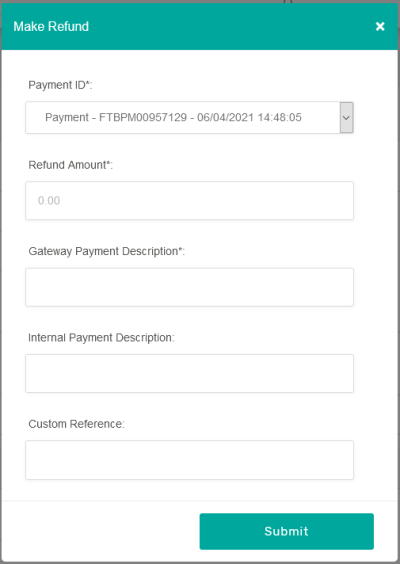
Example - Void
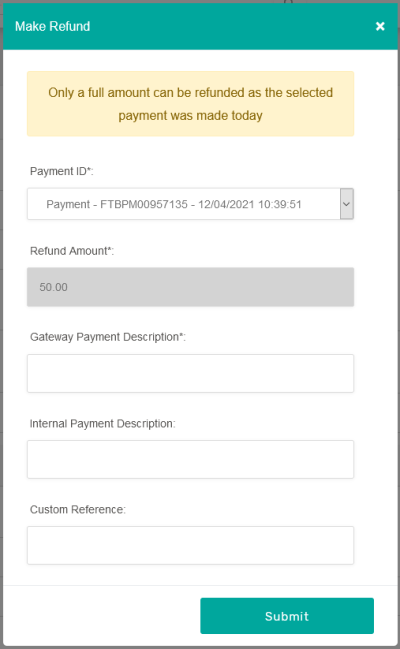
When the “REFUND” button is clicked a dialogue pop-up box is displayed.
Details need to be entered for the Refund / Void to be processed.
Fields
| Field | Mandatory | Type | Description |
|---|---|---|---|
| Payment ID | Yes | Dropdown | List of the Payments from the card. The selected Payment will be used for the Refund / Void. |
| Refund Amount | Yes | Text Box | Amount format is a decimal value for ££.pp (10.99). Note: Already populated if payment is being set as a Void. |
| Gateway Payment Description | Yes | Text Box | This can be used to pass a description through to the Payment gateway. |
| Internal Payment Description | No | Text Box | This can be used to give an internal description to the Refund. |
| Custom Reference | No | Text Box | This can be used to give a Custom Reference to the Refund. |
Actions
| Action | Description |
|---|---|
| “SUBMIT” Button | Sends the Refund request to the payment gateway. |
Step 2
Example - Successful Refund
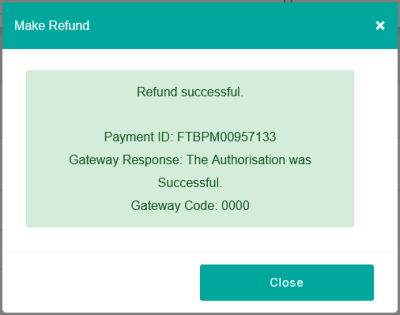
Example - Failed Refund
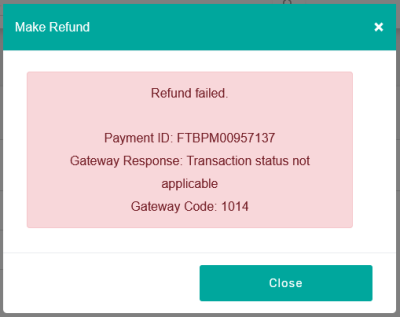
The results of the Refund / Void request will be presented.
Actions
| Action | Description |
|---|---|
| “CLOSE” Button | Closes the Refund pop-up dialogue box. |