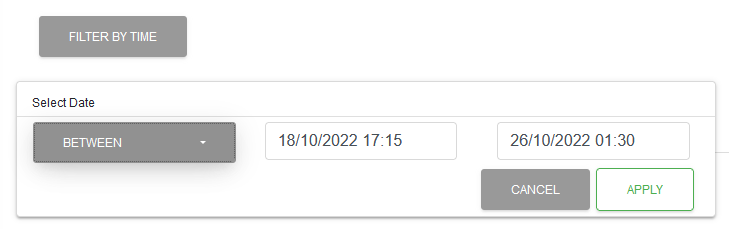Email Tab
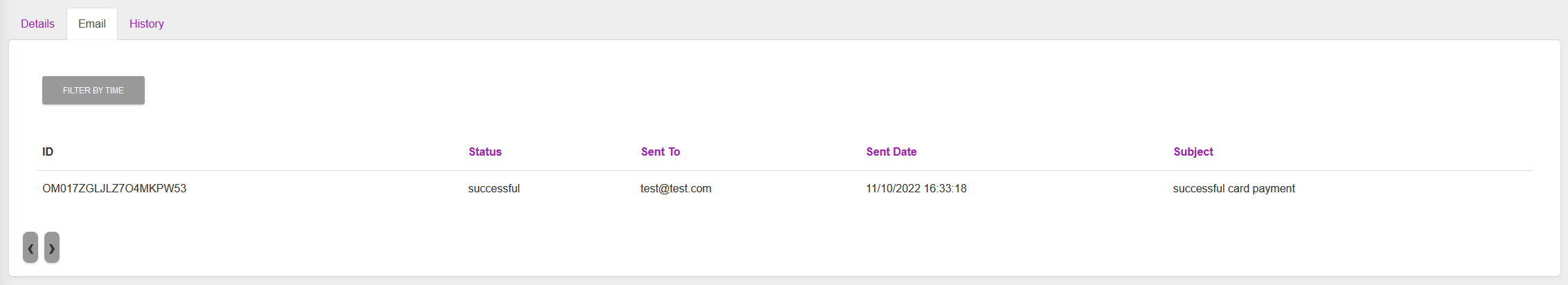
The Email tab shows any emails that have been sent out for the record.
To see more information on filtering by time, please click here
By default, the page shows all records created at any time. This can be changed by clicking the “FILTER BY TIME” button.
| Option | description |
|---|---|
| Today | Shows Records created today. |
| Yesterday | Shows Records created yesterday. |
| This week | Shows Records created from Monday of the current week. |
| Last week | Shows Records created Monday - Sunday of the previous week. |
| This month | Shows Records created from the 1st of the current Month. |
| Last month | Shows Records created from the 1st to the last day of the previous month. |
| Last 7 days | Shows Records created over the last 7 days, including today. |
| Last 30 days | Shows Records created over the last 30 days, including today. |
| Between | Shows Records created between the specified dates. Please see below. |
| All Time | Shows Records created at any time. |
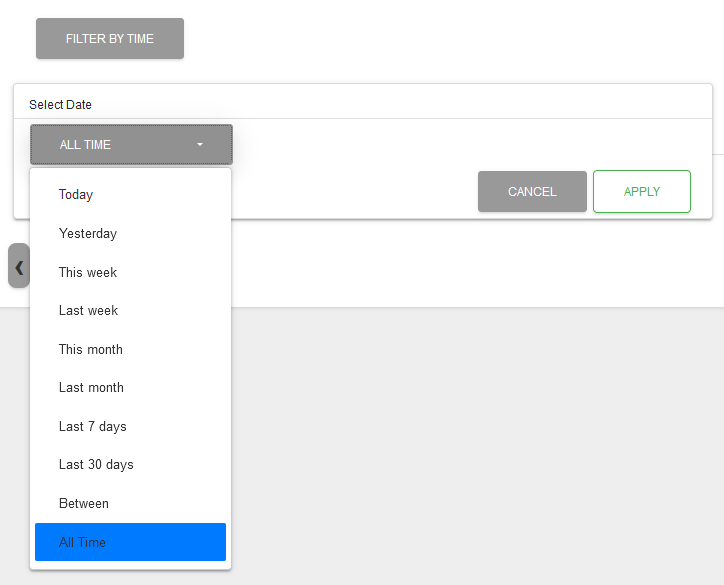
If the “Between” option has been selected for the filter then the From and To Date fields will be displayed.