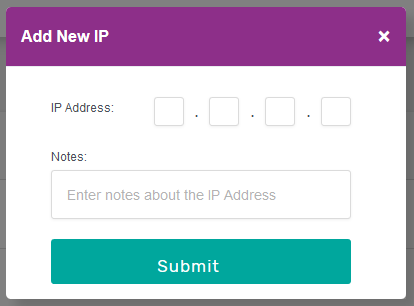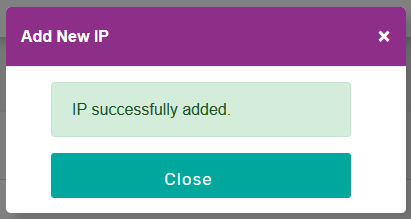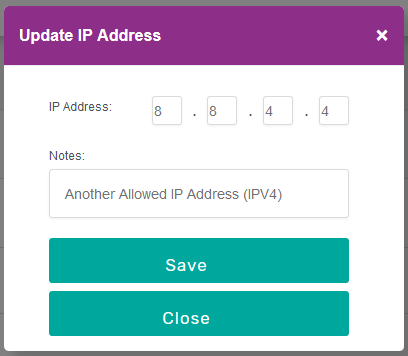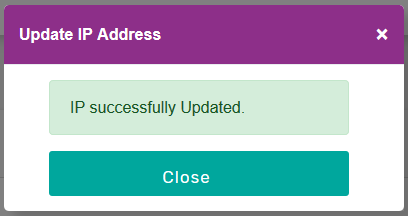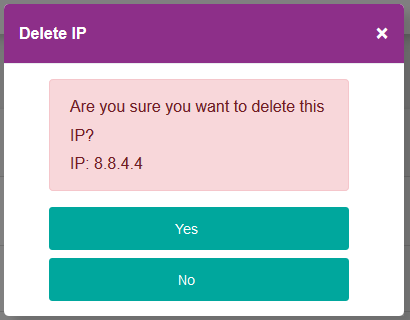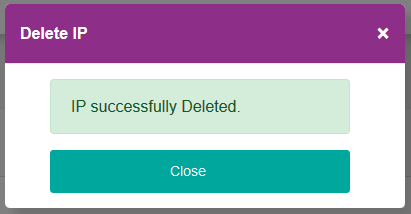Portal Network Access
SmarterPay Cloud allows controlling access to it through IP addresses. By default no IP Addresses are set which allows all access without limitation.
If desired, IP Addresses can be added to the system to restrict access to SmarterPay Cloud to just the ones specified.
For example, you could limit login for users to your office's external IP address, which would not allow them to login from home (unless connected to your office via a VPN).
If IP addresses have been set and a User comes in from an IP not set to be accepted then they will be met with an “Invalid Source Address” message.
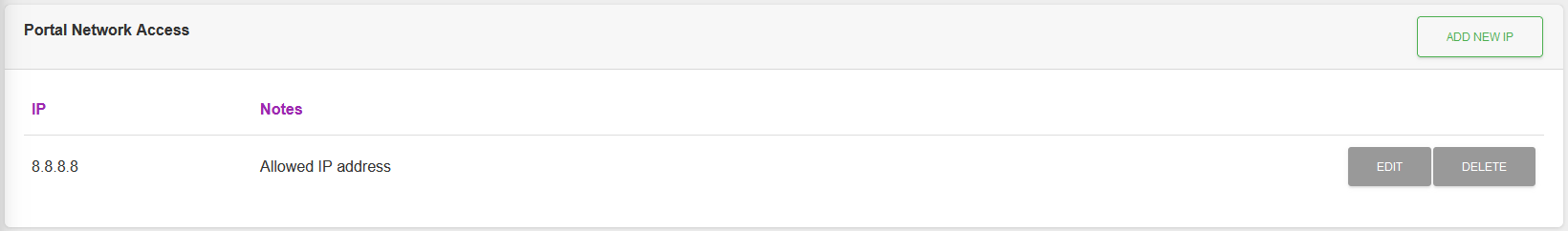
Actions
Available actions, subject to permissions, are:
| Action | Description |
|---|---|
| “ADD NEW IP” Button | Add a New IP |
| “EDIT” Button | Edit the IP Record |
| “DELETE” Button | Delete the IP Record |