Creating / Editing A Record
Example - New Record
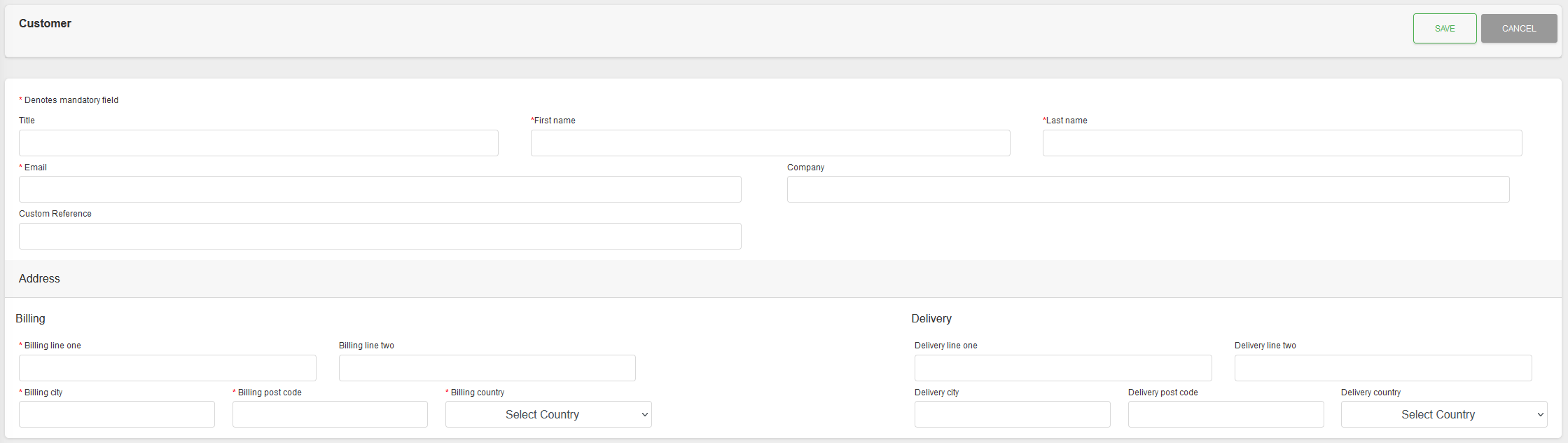
Example - Editing a Record
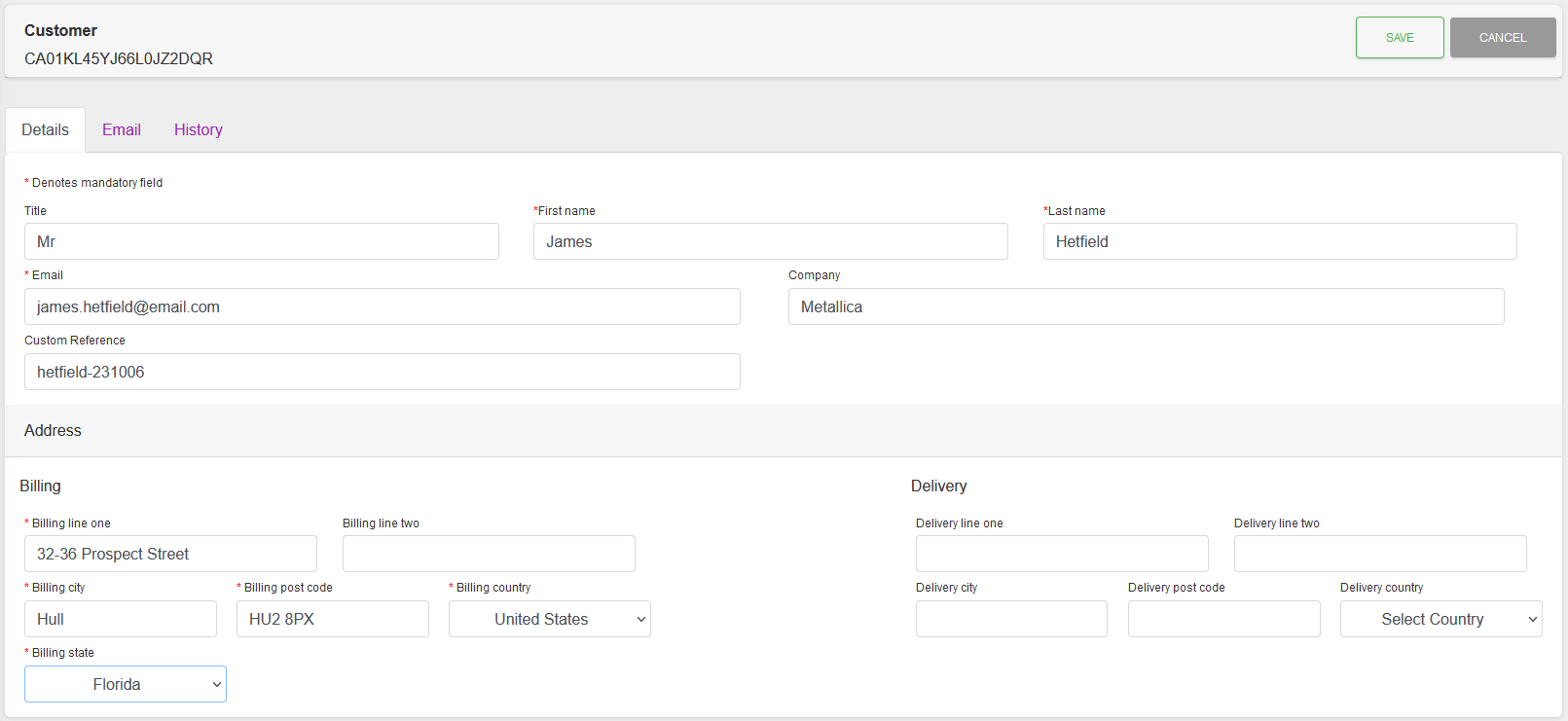
Fields
| Field | Mandatory | Type | Description |
|---|---|---|---|
| Title | No | Text Box | Maximum 50 characters. Title for the Customer Name. |
| First name | Yes | Text Box | Maximum 50 characters. The First Name of the Customer. |
| Last Name | Yes | Text Box | Maximum 50 characters. The Last Name of the Customer. |
| Yes | Text Box | Maximum 100 characters. The Email Address of the Customer. | |
| Company | No | Text Box | Maximum 160 characters. The Company name of the Customer. |
| Custom Reference | No | Text Box | Maximum 50 characters. A Custom reference for the Customer. |
| Billing line one | Yes | Text Box | Maximum 50 characters. First Line of the Billing Address. |
| Billing line two | No | Text Box | Maximum 50 characters. Second Line of the Billing Address. |
| Billing city | Yes | Text Box | Maximum 50 characters. The Billing Address City. |
| Billing post code | Yes | Text Box | Maximum 50 characters. The Billing Address Post Code. |
| Billing country | Yes | Dropdown | The Billing Address Country. |
| Billing state | No* | Dropdown | The Billing Address State. *Mandatory if Billing Country is “United States”. |
| Delivery line one | No | Text Box | Maximum 50 characters. First Line of the Delivery Address. |
| Delivery line two | No | Text Box | Maximum 50 characters. Second Line of the Delivery Address. |
| Delivery city | No | Text Box | Maximum 50 characters. The Delivery Address City. |
| Delivery post code | No | Text Box | Maximum 50 characters. The Delivery Address Post Code. |
| Delivery country | No | Dropdown | The Delivery Address Country. |
| Delivery state | No* | Dropdown | The Delivery Address State. *Mandatory if Delivery Country is “United States”. |
Actions
Available actions, subject to permissions, are:
| Action | Description |
|---|---|
| “SAVE” Button | Saves the record and displays the Detail View. |
| “CANCEL” Button | Cancels the changes and returns to either the List View or the Detail View. |