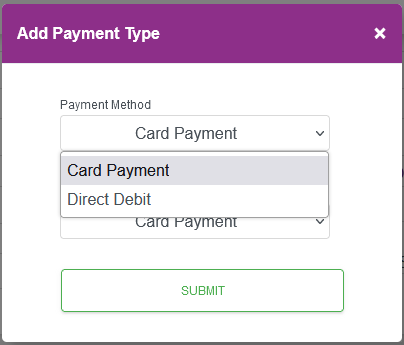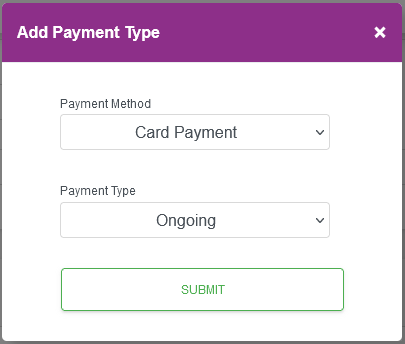Edit View
Ecommerce Page Setup
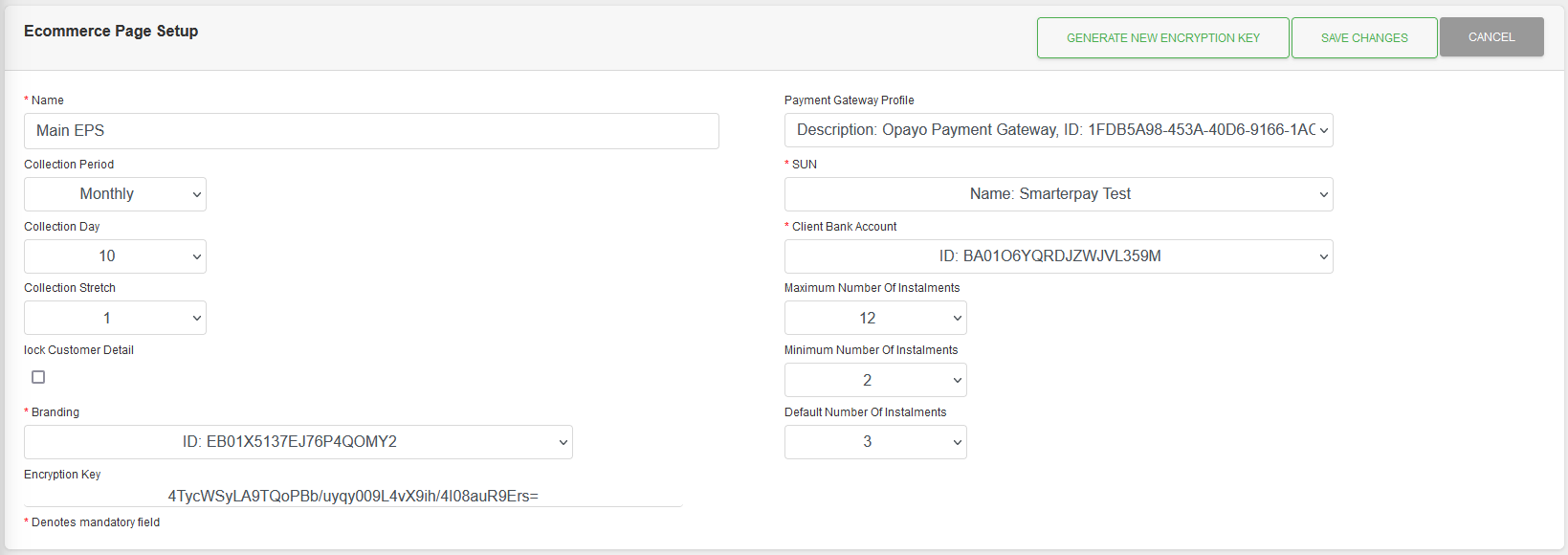
Fields
| Field | Mandatory | Type | Description |
|---|---|---|---|
| Name | Yes | Text Box | User friendly name given to the Branding Page record. |
| Payment Gateway Profile | No | Dropdown | Payment gateway profile to use for card payments taken from the E-Commerce Wizard. |
| Collection Period | No | Dropdown | This is used to define the period to use for the schedule. Options are: “Monthly”, “Weekly” & “Yearly”. |
| SUN | Yes | Dropdown | Service User Number to use when creating Mandates in the E-Commerce Wizard. |
| Collection Day | No | Dropdown | This is a dropdown box used to define the day of the Month to use for a Payment Schedule in the E-Commerce Wizard. For a Collection Period set to Weekly this field is ignored, as the next run will be 7 days after the last run. Collection days are altered to the next banking day when they fall on a non-banking day. Options are: “1” - “28” & “Last Day”. |
| Client Bank Account | Yes | Dropdown | Client Bank Account to use when creating Mandates in the E-Commerce Wizard. |
| Collection Stretch | No | Dropdown | Used in conjunction with Collection Period to define the schedule interval, for example a stretch of “1” on a Collection Period of “Monthly” is every month. Options are: “1” - “12”. |
| Maximum Number Of Instalments | No | Dropdown | Maximum number of installments that can be selected for a Payment Plan in the E-Commerce Wizard. Options are: “1” - “12”. |
| lock Customer Detail | No | Checkbox | When checked prevents an existing customer's details being updated using the E-Commerce Wizard. |
| Minimum Number Of Instalments | No | Dropdown | Minimum number of installments that can be selected for a Payment Plan in the E-Commerce Wizard. Options are: “1” - “12”. |
| Branding | Yes | Dropdown | Branding to be used in the E-Commerce Wizard. |
| Default Number Of Instalments | No | Dropdown | Default number of installments selected for a Payment Plan in the E-Commerce Wizard. Options are: “1” - “12”. |
Actions
Available actions, subject to permissions, are:
| Action | Description |
|---|---|
| “SAVE CHANGES” Button | Saves the record and returns to the Detail view. |
| “CANCEL” Button | Discards any changes and returns to the Detail view. |
Payment Types

The Payment Types setion of the Record determines what options are displayed to the customer in the E-Commerce Wizard.
Actions
Available actions, subject to permissions, are:
| Action | Description |
|---|---|
| “ADD PAYMENT TYPE” Button | If there are available Payment Types that can be added to the record this button is displayed. More Information |
| “EDIT” Button | Edits the Payment Method to allow the Type to be changed. More Information |
| “DELETE” Button | Deletes the Payment Type from the Record. More Information |