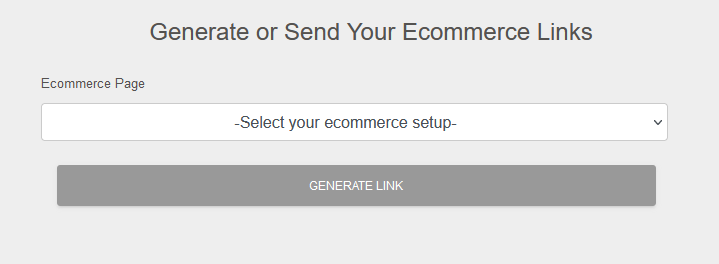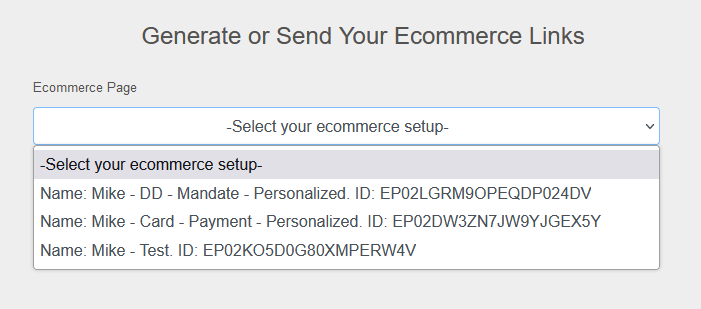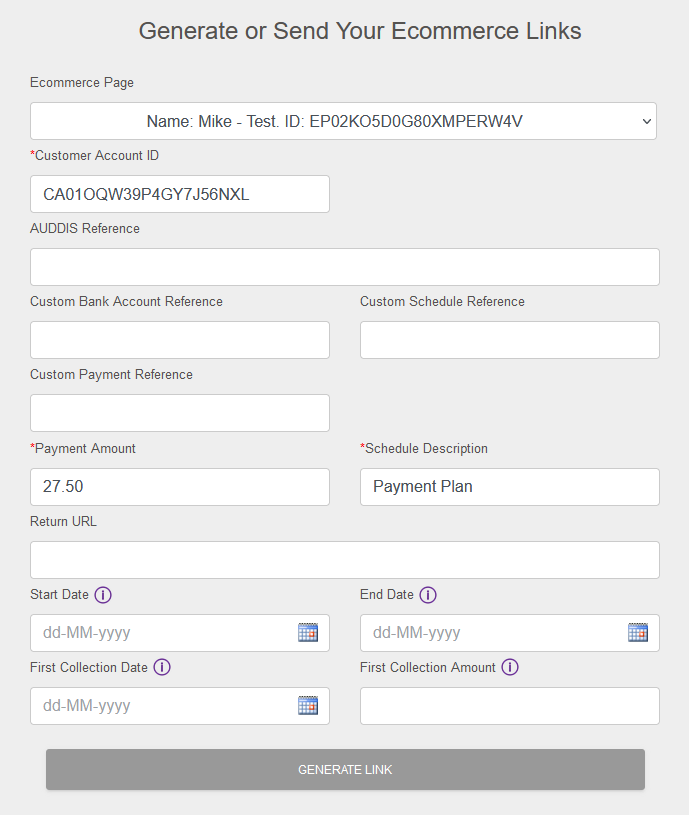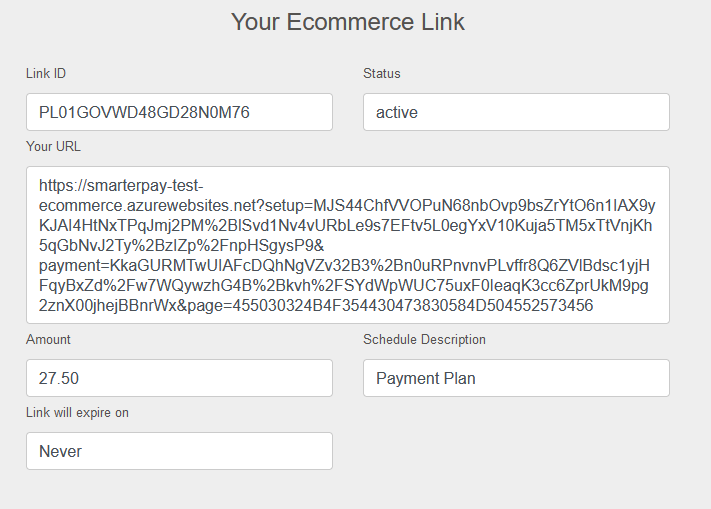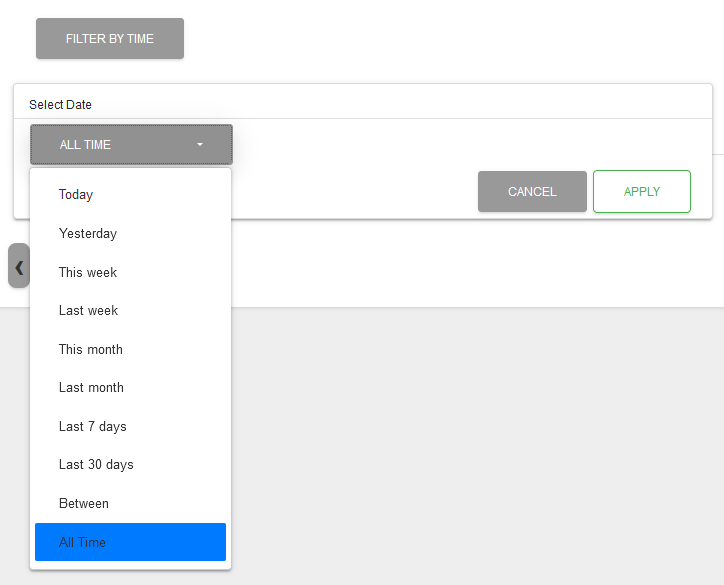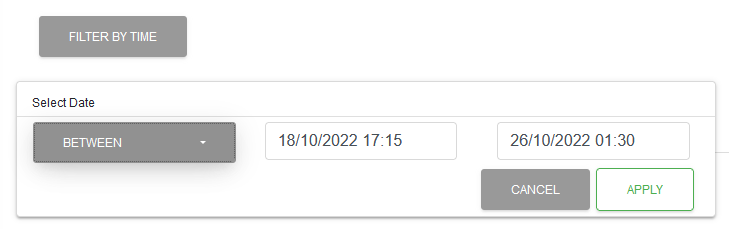Detail View
The detail view is made up of the record's Details Tab, Email Tab, History Tab and the Related Lists of associated records.
Details Tab
Ongoing Schedule
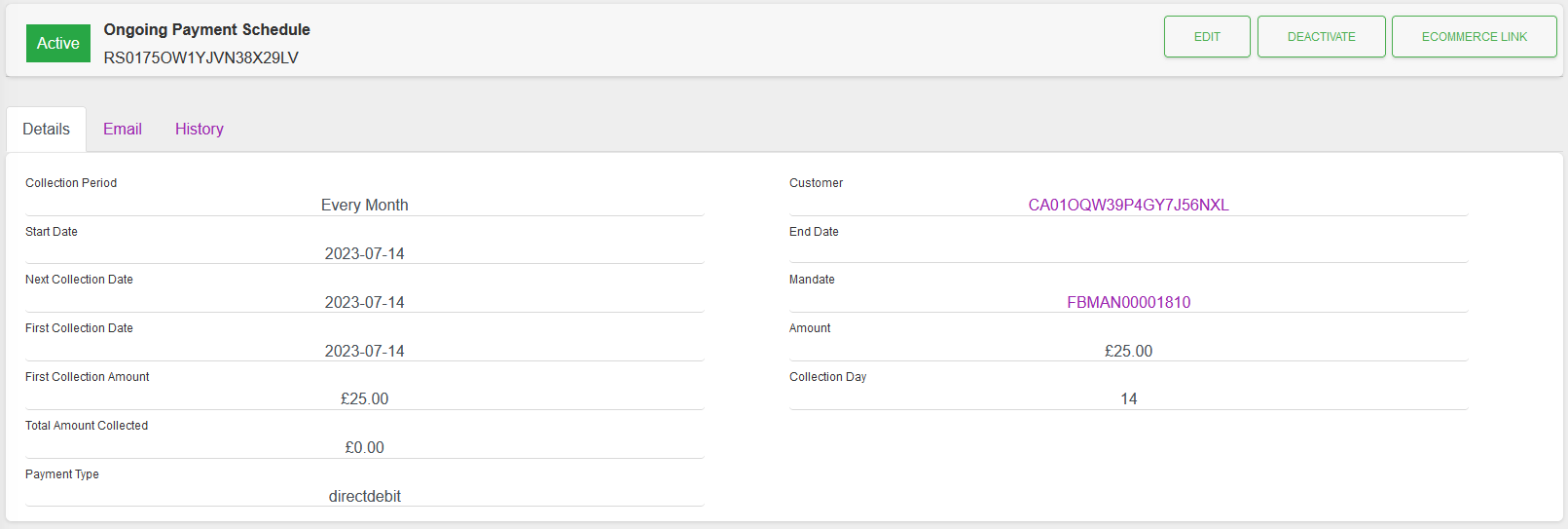
Payment Plan
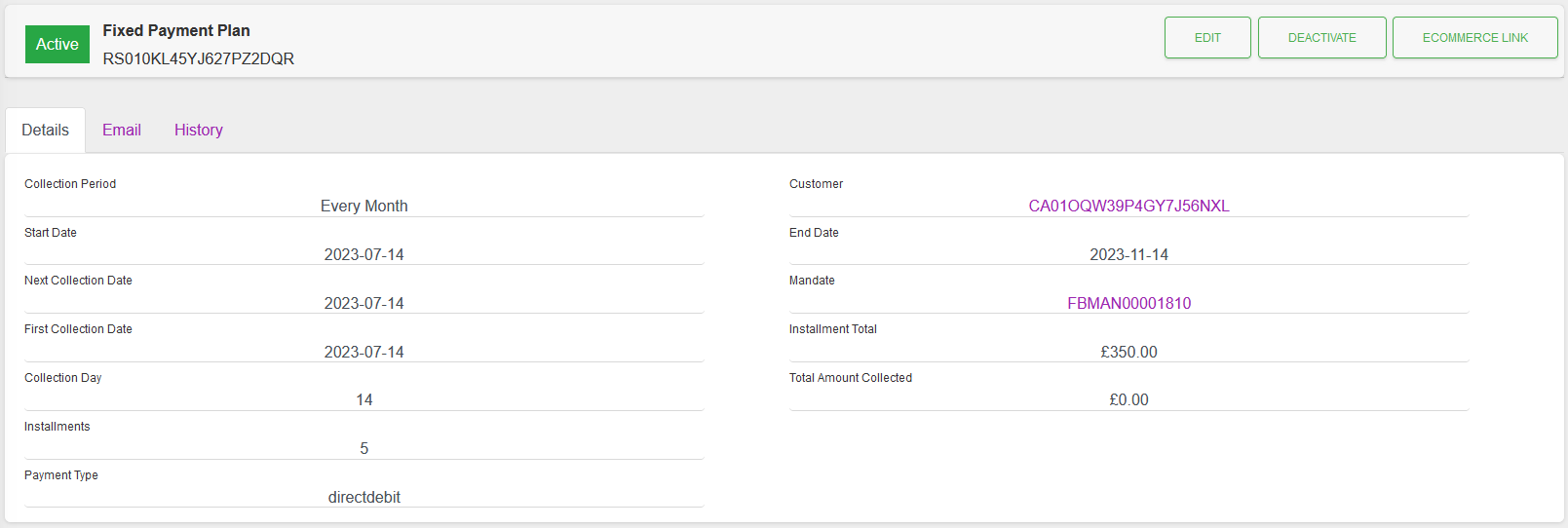
Actions
Available actions, subject to permissions, are:
| Action | Description |
|---|---|
| “EDIT” Button | Edits the Scheduled Payment Record Header. |
| “DEACTIVATE” Button | Sets the Status to Inactive. No future Payments will be taken. |
| “ECOMMERCE LINK” Button | Click to define and generate Ecommerce Link. More Information |
Record Links
| Link | Description |
|---|---|
| “Customer” | If this record is associated with a Customer then a clickable link to that Customer Detail will be displayed in this field. |
| “Mandate” | If this record is associated with a Mandate then a clickable link to that Mandate Detail will be displayed in this field. |
Email Tab
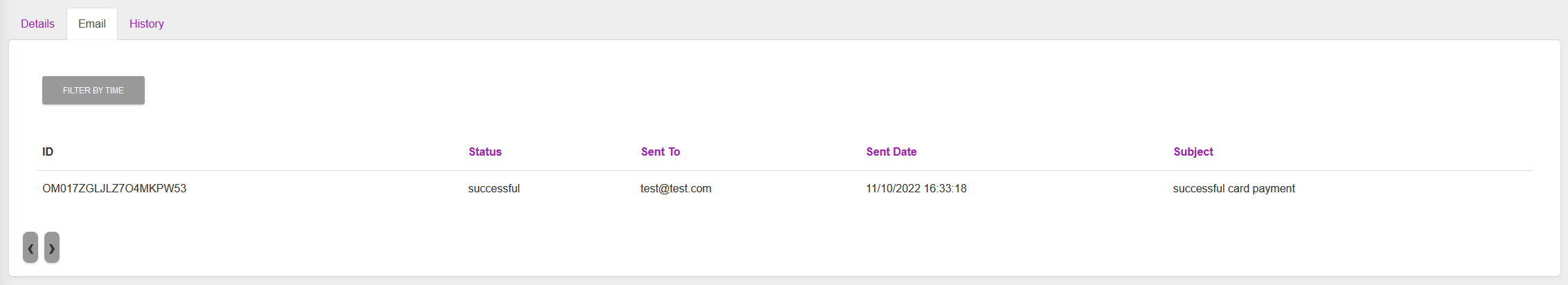
The Email tab shows any emails that have been sent out for the record.
To see more information on filtering by time, please click here
History Tab
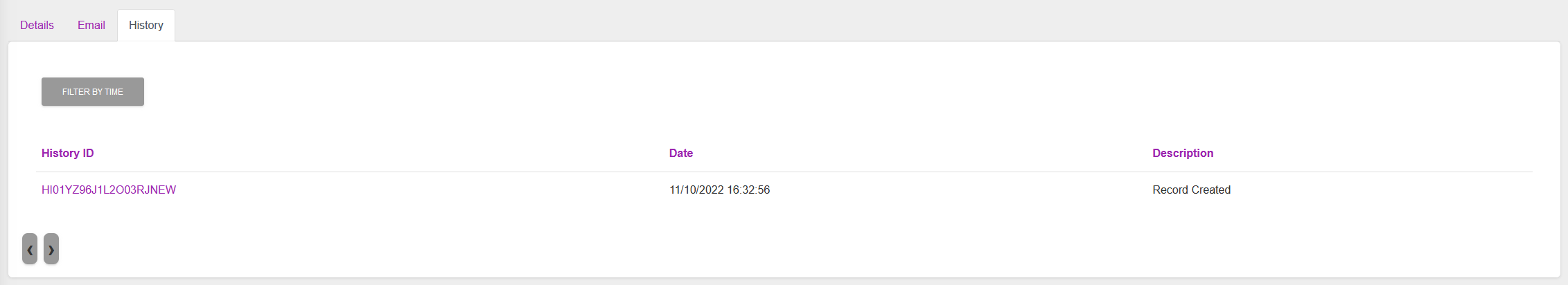
The History tab shows activity for the record.
To see more information on filtering by time, please click here
Clicking on a History ID will take you to the History record.
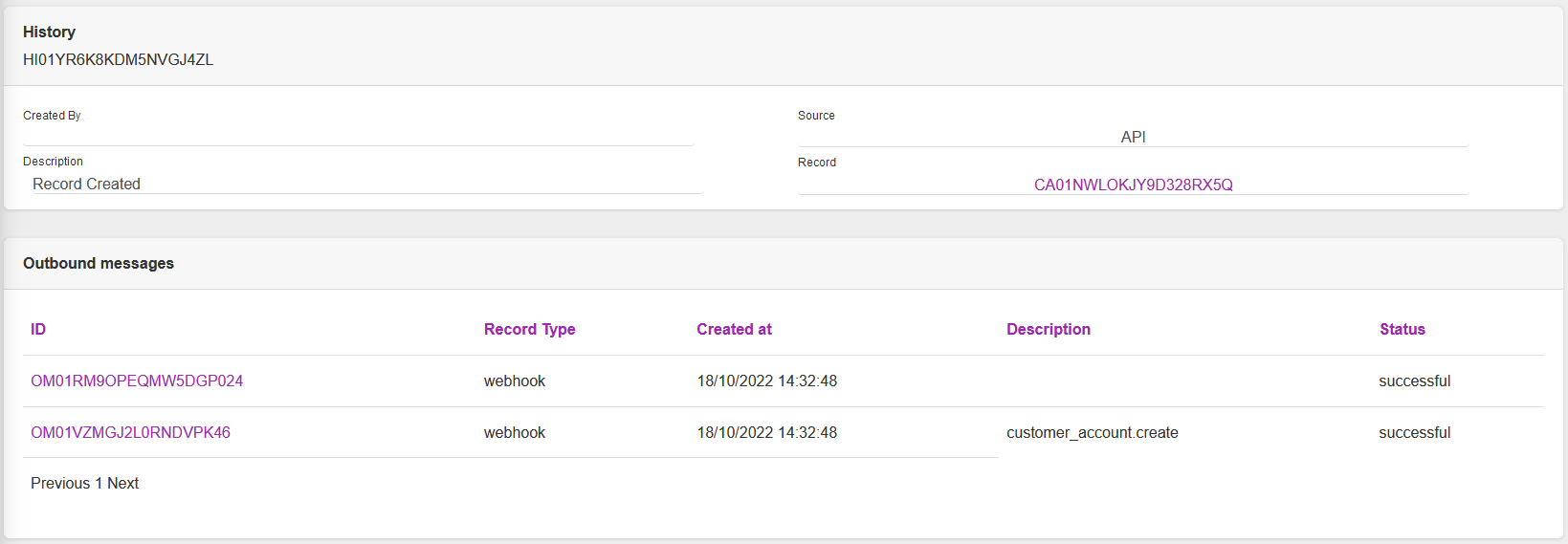
The history record shows information on the change and any outbound messages linked to the history
Clicking on a Outbound messages ID will take you to a filtered view of the Event's Subscription.
Related Lists
Payments
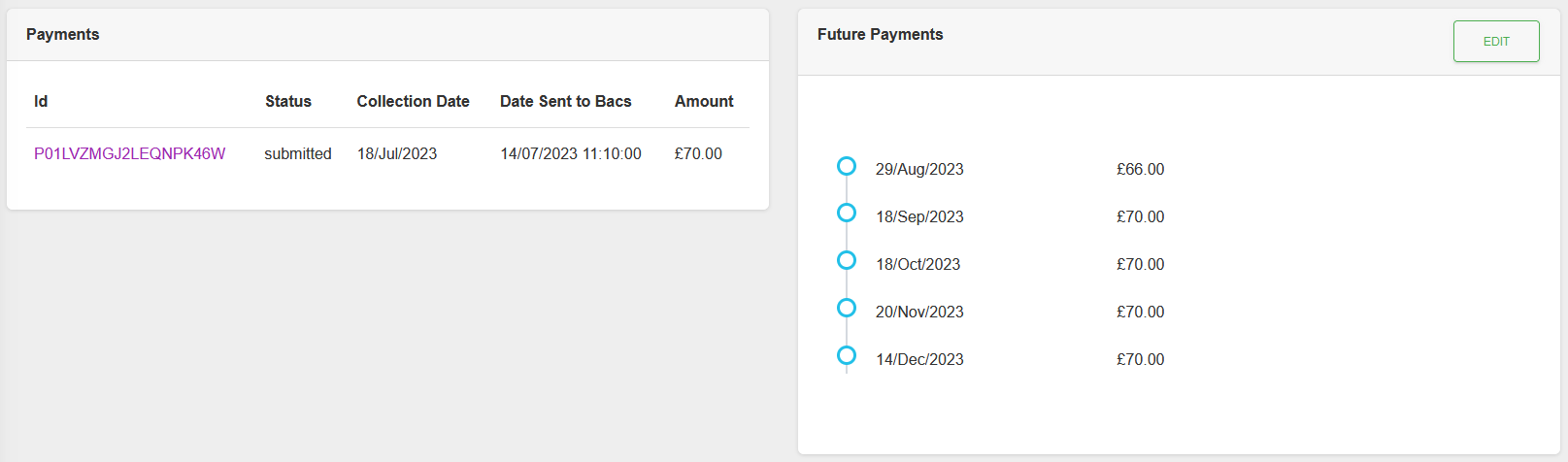
Note on Future Payments:
For Ongoing Payment Schedules, up to, six entries are displayed.
For Fixed Payment Plans all remaining installments are displayed.
Actions
Available actions, subject to permissions, are:
| Action | Description |
|---|---|
| “EDIT” Button | Edits the Schedule's Future Payments. |
| Payment ID | The payment ID will take you to the Record Detail of that Payment. |