Refunds
Refunds are provided as standard with the SmarterPay card payment installation and can be accessed via the refund button on the Card Payment record.
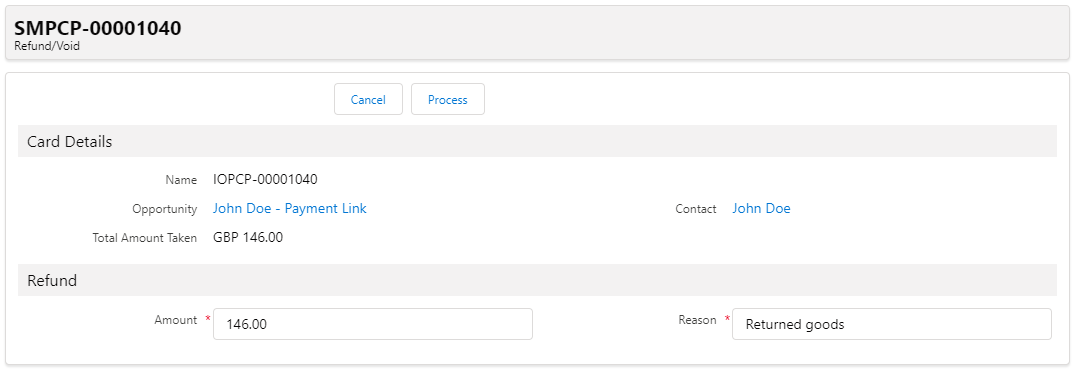
Refunds produce a Card Payment History record which is tied to the payment. This will detail if the transaction was successful and how much was processed.
If a refund is requested on the same day as the payment was made, this would be treated as a Void and must be for the full amount of the transaction. As money has not actually changed hands yet then essentially the transaction never took place. This is an important concept to understand as partial refunds are only available after the money has cleared with the banks and therefore can only be made the day after a transaction is made.
Refunds can be made elsewhere, either manually or automatically using an API request to the SmarterPay card payment service. For example, consumers of the SmarterPay API can execute automated refunds on any event within Salesforce, such as a field change on an Opportunity. Parameters for the API request are as follows:
| PARAMETER | DESCRIPTION |
|---|---|
| RELATEDVENDORTXCODE | Field on the Income Card Payment for Payment Identification |
| NEWAMOUNT | Amount after refund |
| ORIGINALAMOUNT | Amount before refund |
| CURRENCYCODE | Currency (eg: GBP) |
| RELATEDVPSTXID | Field on the Income Card Payment for Payment Identification |
| RELATEDSECURITYKEY | Field on the Income Card Payment for Payment Identification |
| RELATEDTXAUTHNO | Field on the Income Card Payment for Payment Identification |
| REFUNDREASON | Reason for the refund (can be anything) |
| CARDPAYMENTRECORDID | Card Payment Id |
| AUTHORISATIONDATE | Date the transaction was authorised |