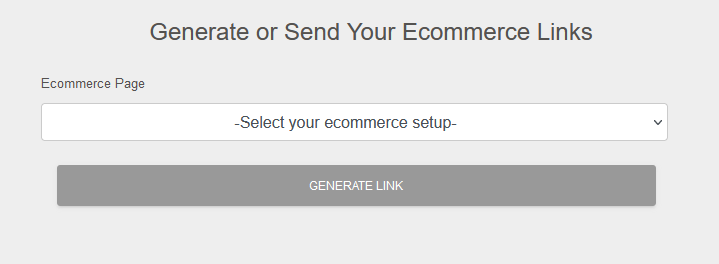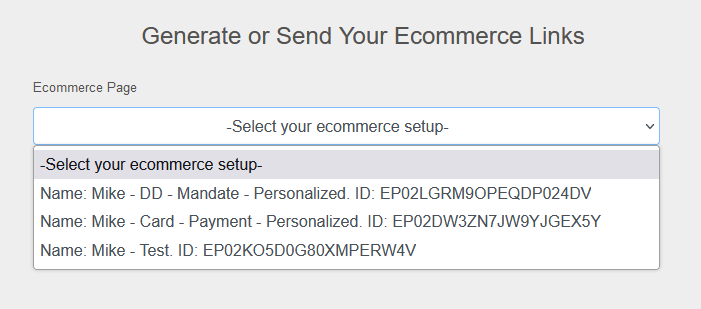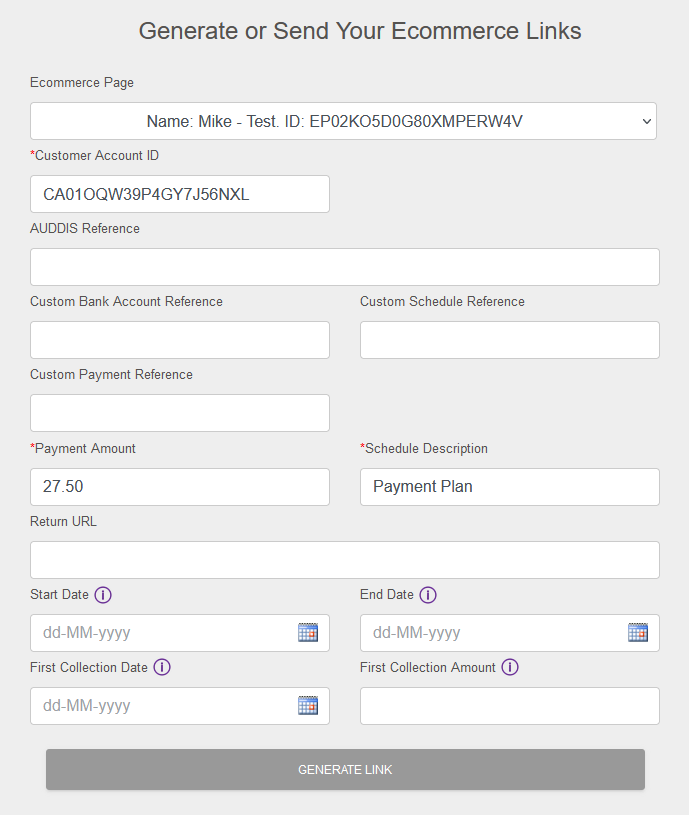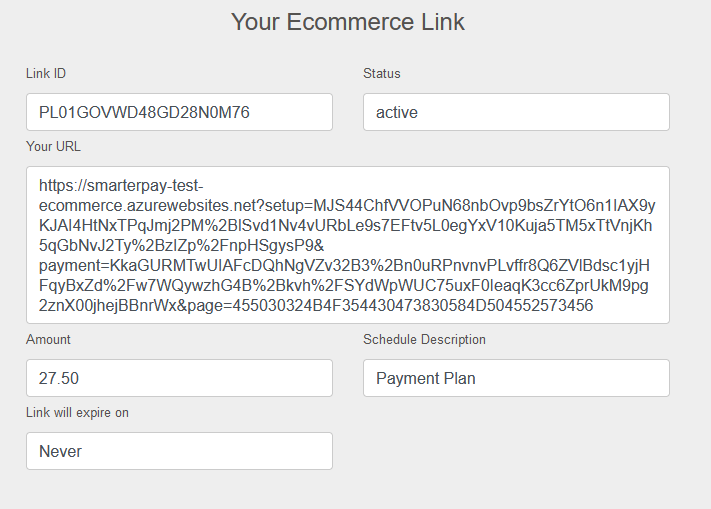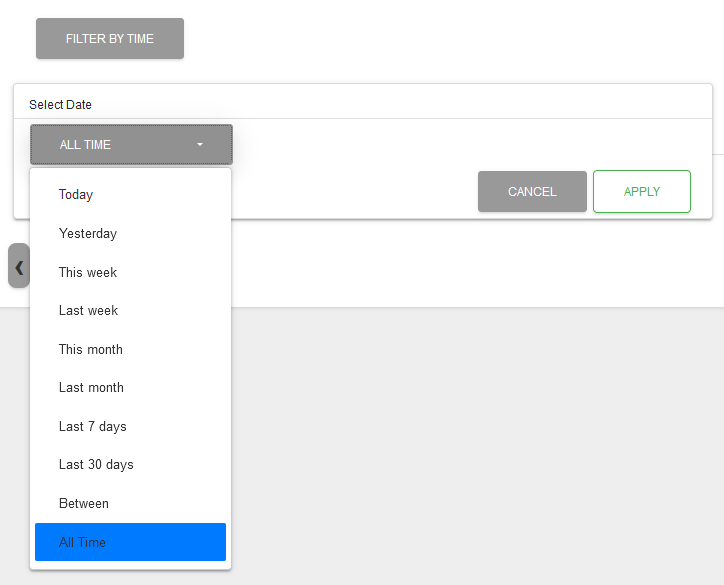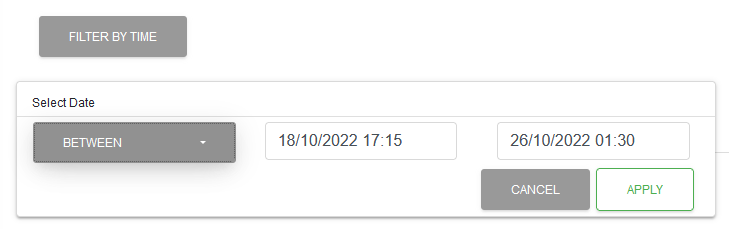Detail View
The detail view is made up of the record's Details Tab, Email Tab, History Tab, Old Webhooks Tab and the Related Lists of associated records.
Details Tab
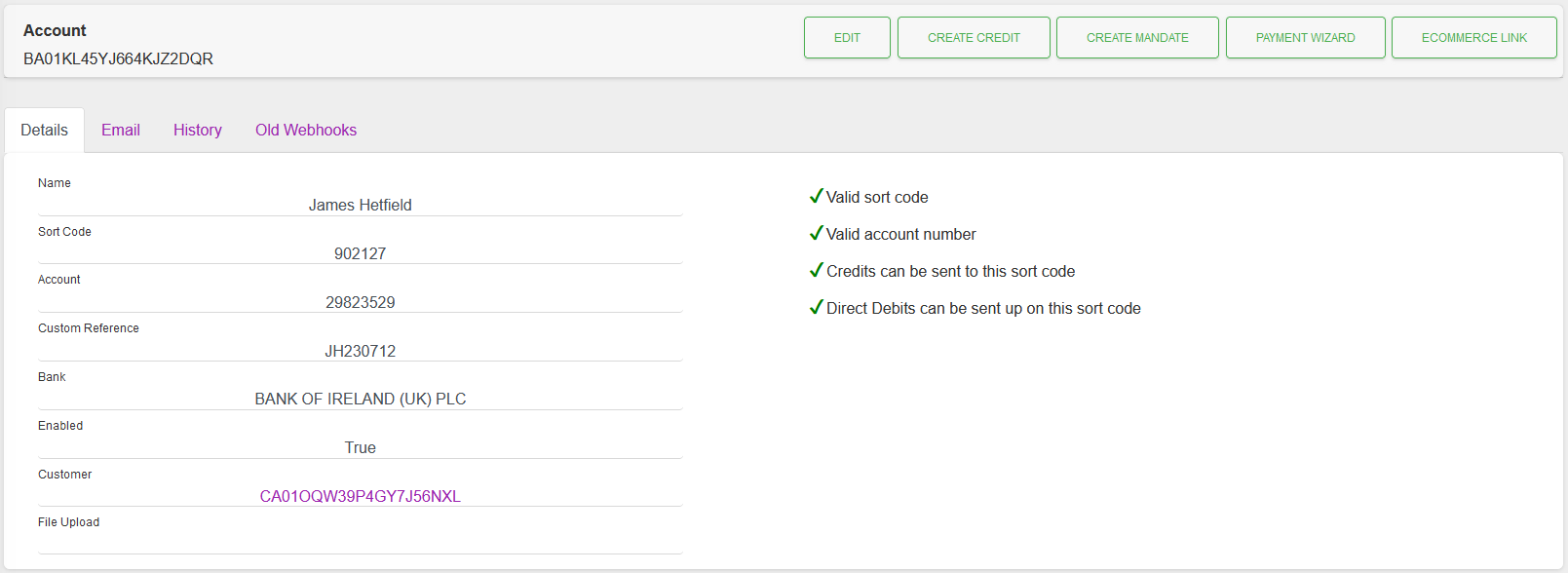
Actions
Available actions, subject to permissions, are:
| Action | Description |
|---|---|
| “EDIT” Button | Edits this record. |
| “CREATE CREDIT” Button | Creates a Credit attached to this Customer. Note: Not clickable if “Allow Credits” is “False”. |
| “CREATE MANDATE” Button | Creates a Mandate attached to this Customer. Note: Not clickable if “Allow Debits” is “False”. |
| “PAYMENT WIZARD” Button | Starts the Payment wizard. Note: Not clickable if “Allow Debits” is “False”. |
| “ECOMMERCE LINK” Button | Click to define and generate Ecommerce Link. Note: Not clickable if “Allow Debits” is “False”. More Information |
Record Links
| Field | Description |
|---|---|
| “Customer” | If this record is attached to a Customer then a clickable link to the Customer Detail will be displayed in this field. |
| “File Upload” | If this record was created by the File Upload process then a clickable link to that File Upload Detail will be displayed in this field. |
Email Tab
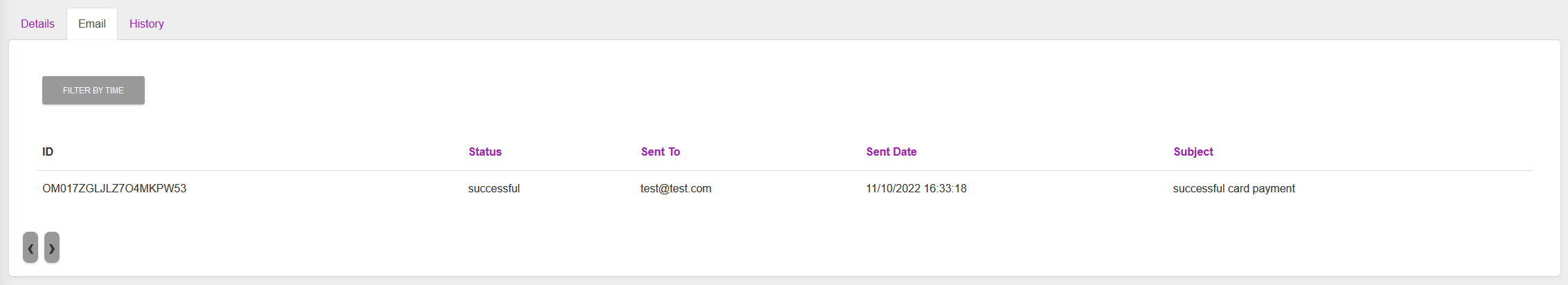
The Email tab shows any emails that have been sent out for the record.
To see more information on filtering by time, please click here
History Tab
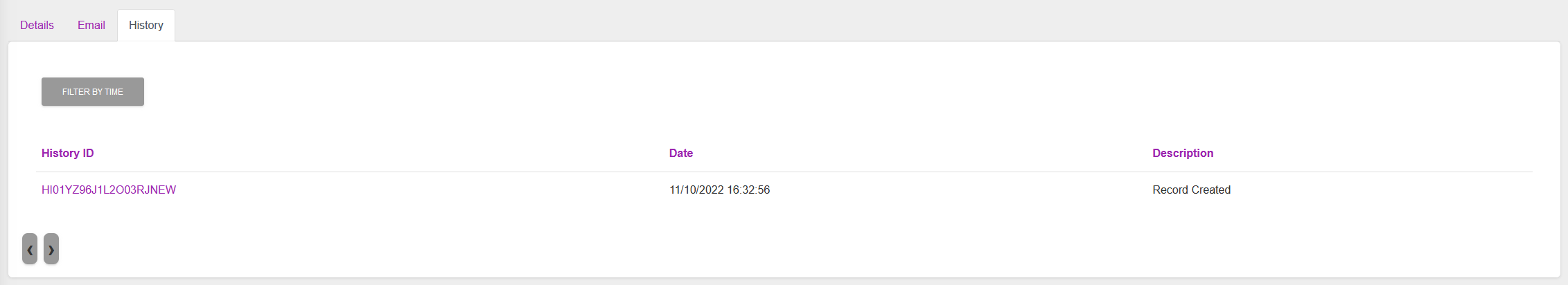
The History tab shows activity for the record.
To see more information on filtering by time, please click here
Clicking on a History ID will take you to the History record.
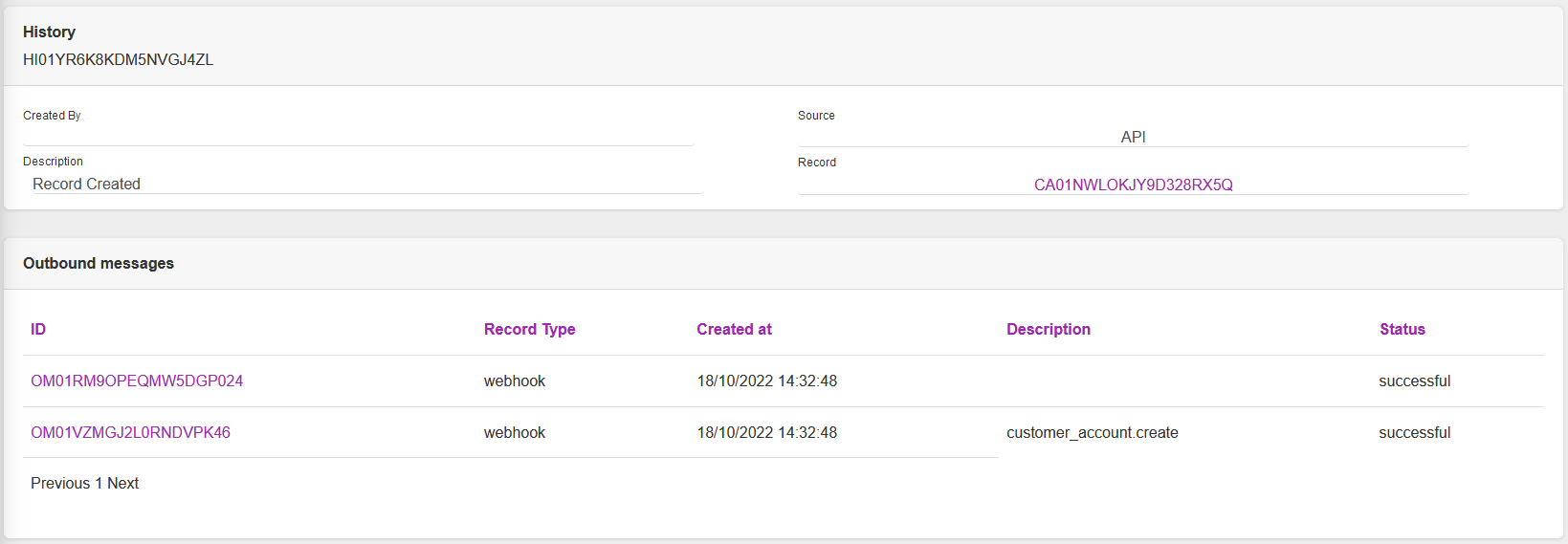
The history record shows information on the change and any outbound messages linked to the history
Clicking on a Outbound messages ID will take you to a filtered view of the Event's Subscription.
Old Webhooks Tab
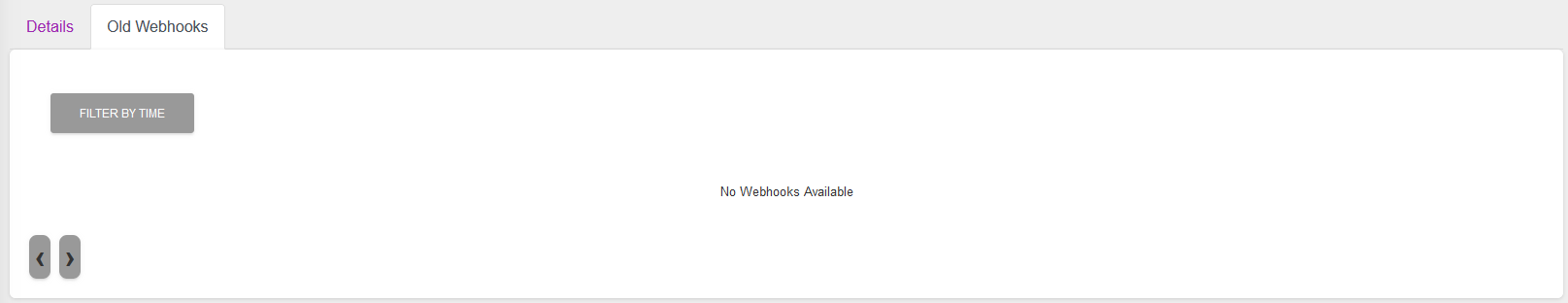
The Old Webhooks tab shows any Webhooks, before subscriptions were introduced, that have been sent out for the record.
To see more information on filtering by time, please click here
Related Lists
Mandates
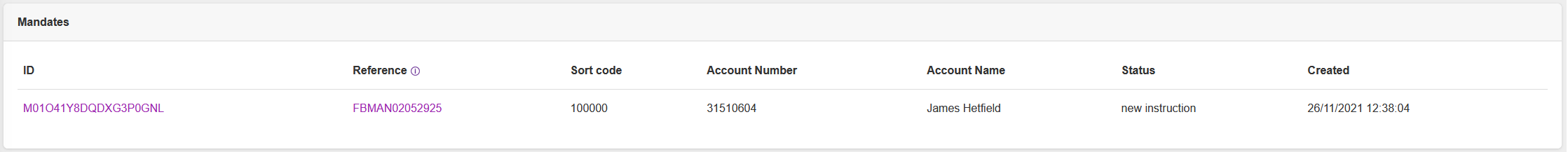
Clicking on the ID or the Reference (commonly known as AUDDIS) will take you to the Record Detail of that Mandate.
Credits
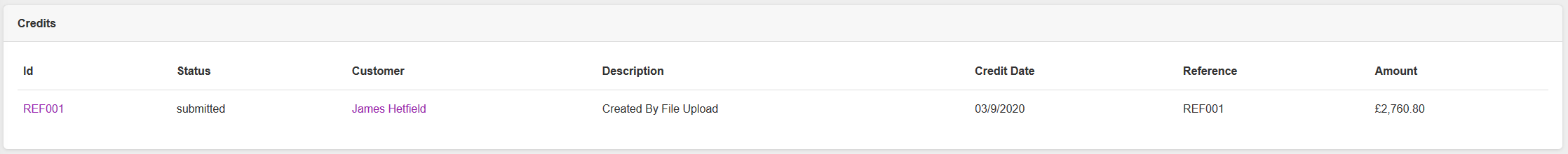
Clicking on the Credit ID will take you to the Record Detail of that Credit.