Editing A Record
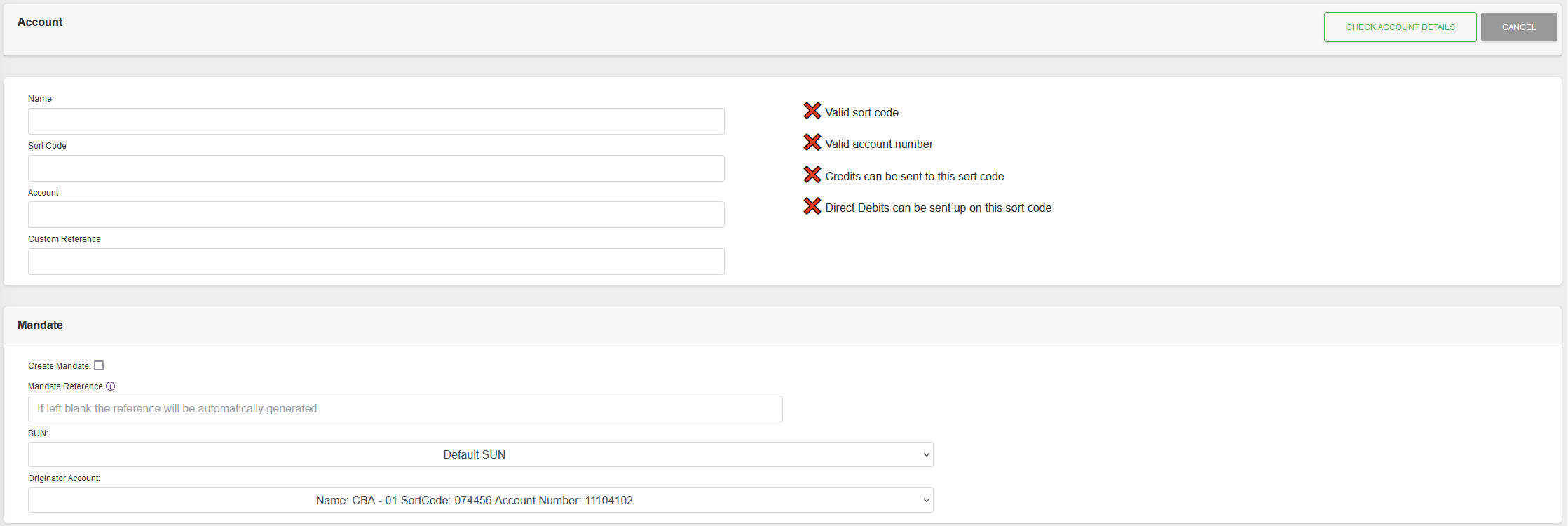
Fields
| Field | Mandatory | Type | Description |
|---|---|---|---|
| Name | Yes | Text Box | Customer Name for the Bank Account. |
| Sort code | N/A | Readonly | Sort Code cannot be changed. |
| Account | N/A | Readonly | Account Number cannot be changed. |
| Custom Reference | No | Text Box | Optional reference for the Customer Bank Account. |
| Allow Debits | Yes | Dropdown | Allow Debits to be taken from the Account. Options are “True”, “False”. Note: Only available when user has “Override Allowed Debits and Credits” permission. |
| Allow Credits | Yes | Dropdown | Allow Credits to be taken from the Account. Options are “True”, “False”. Note: Only available when user has “Override Allowed Debits and Credits” permission. |
Notes:
- The “Allow Debits” and “Allow Credits” overrides can only be used to disable a payment type that modulus check reports is allowed on the Bank Account.
- Using the “Allow Debits” and “Allow Credits” overrides on an existing record may update/cancel associated records, so a confirmation dialogue is displayed when changing either of them to “False”, and clicking “SAVE”.
“Allow Debits” confirmation dialogue box
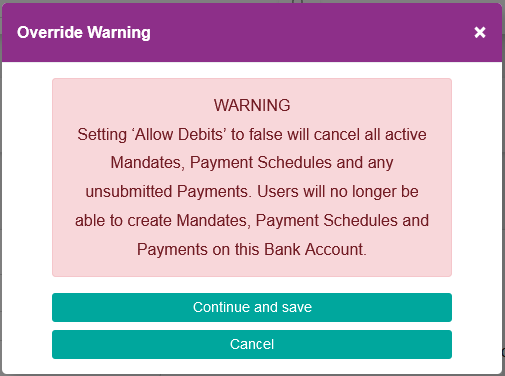
“Allow Credits” confirmation dialogue box
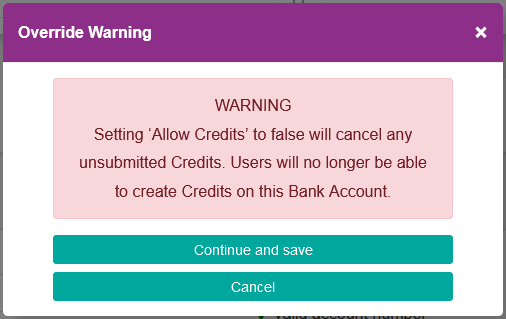
- Using the “Allow Credits” override, when Credit Anti-Fraud is enabled, to set the value to “True” will display a confirmation dialogue when clicking “SAVE”
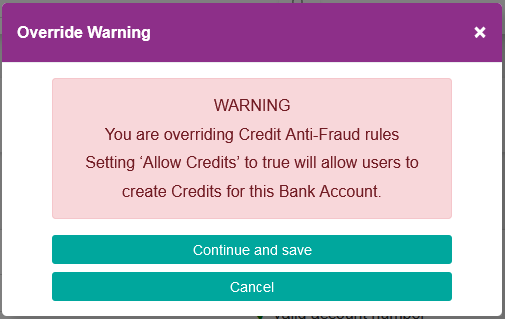
Actions
Available actions, subject to permissions, are:
| Action | Description |
|---|---|
| “SAVE” Button | Saves the changes and displays the Detail View. |
| “CANCEL” Button | Ignores the changes and displays the Detail View. |