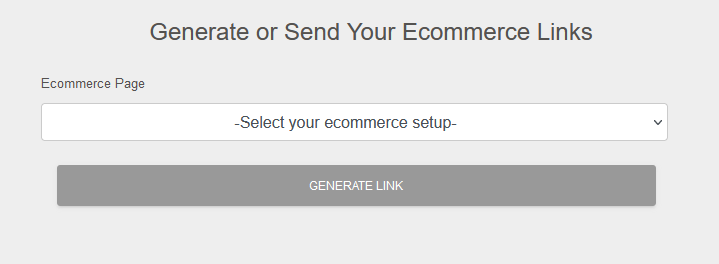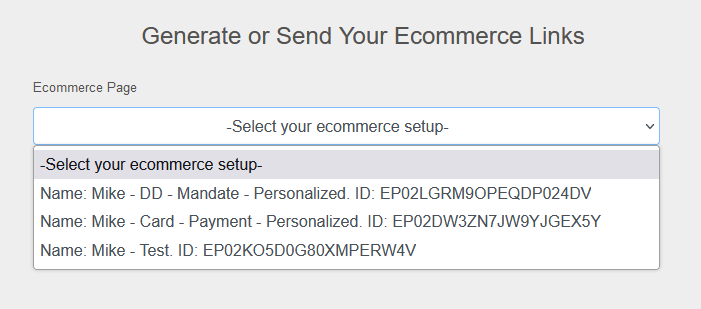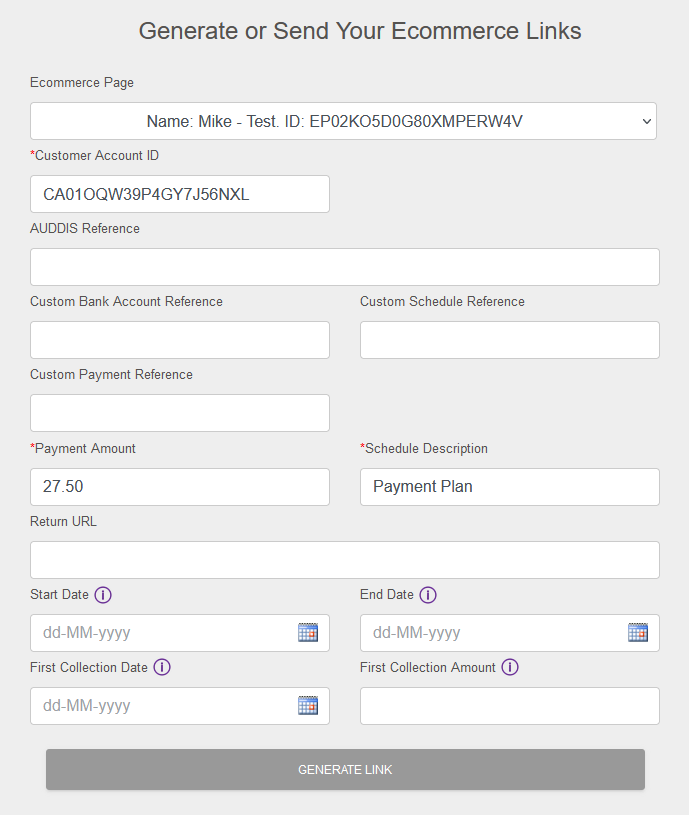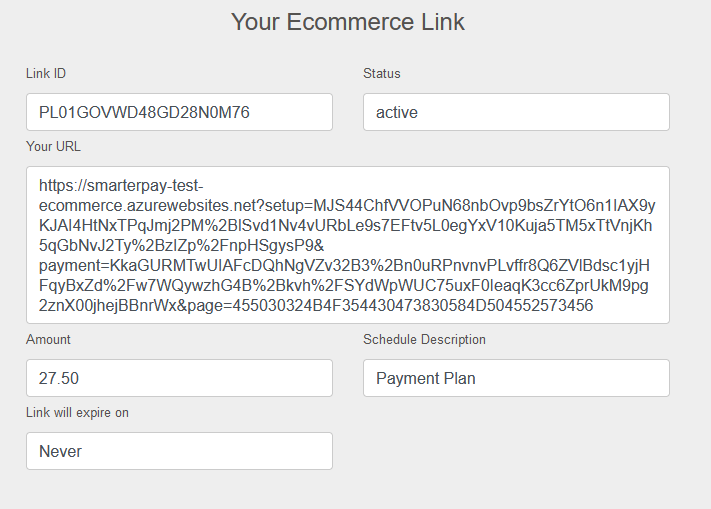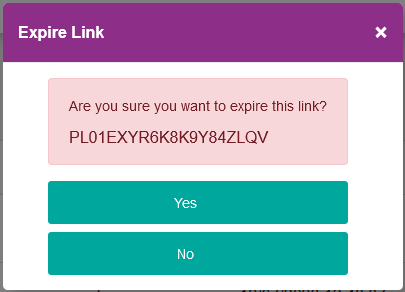Detail View
The detail view is made up of the record's Details Tab and the Ecommerce Links.
Details Tab
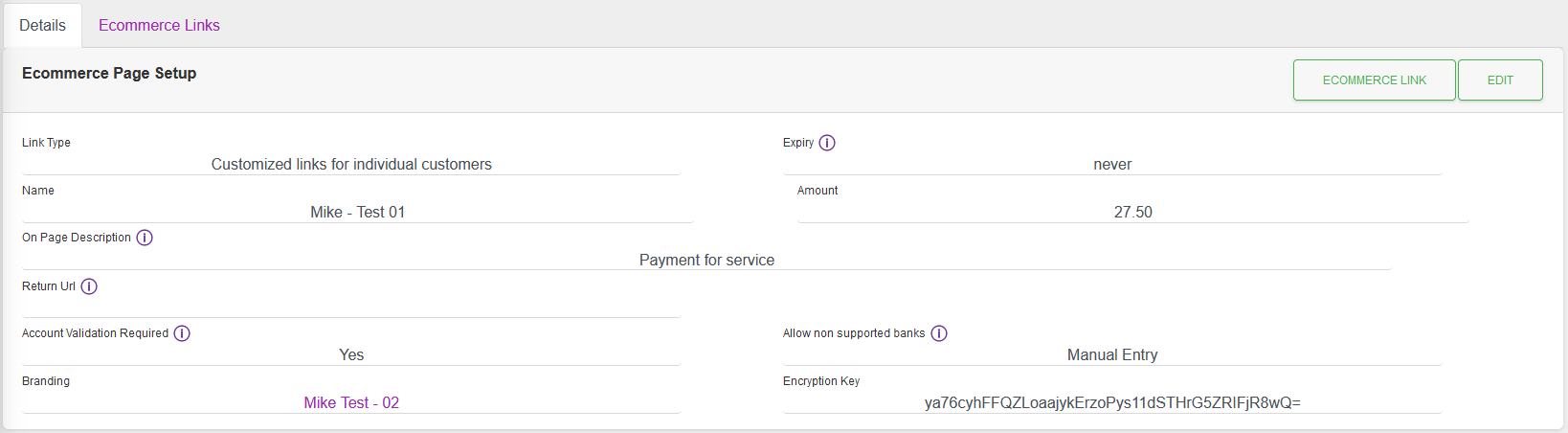
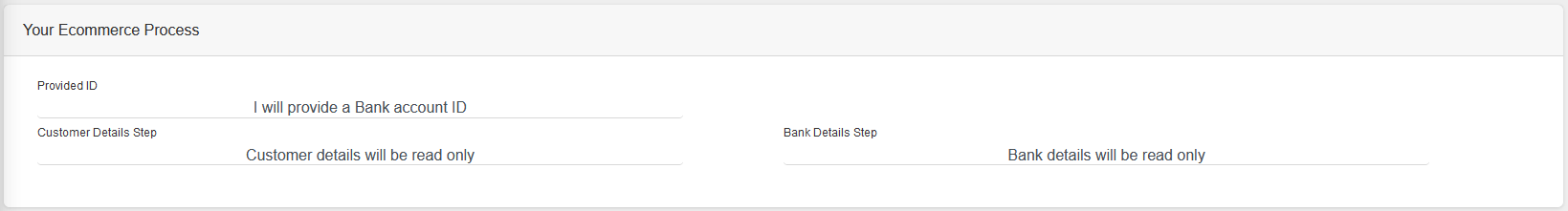
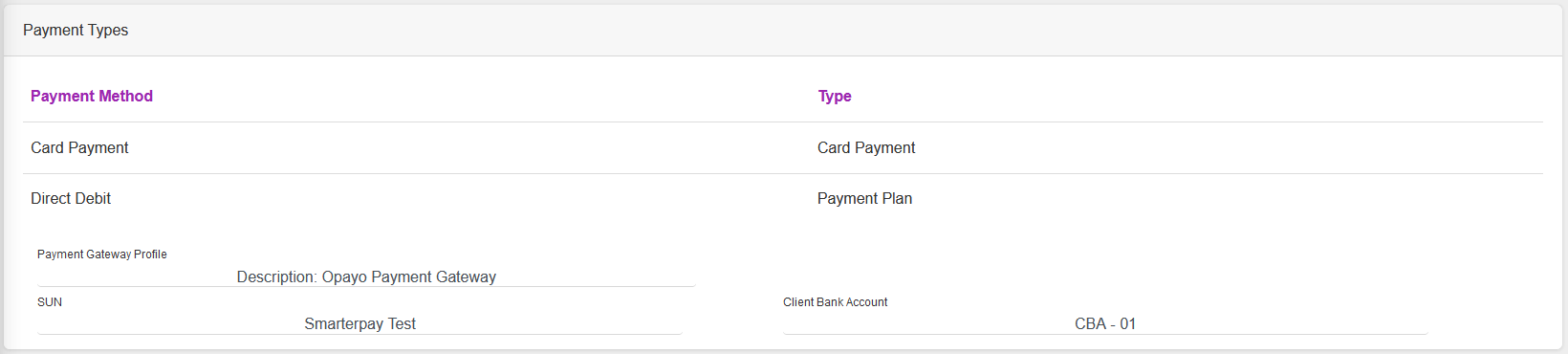
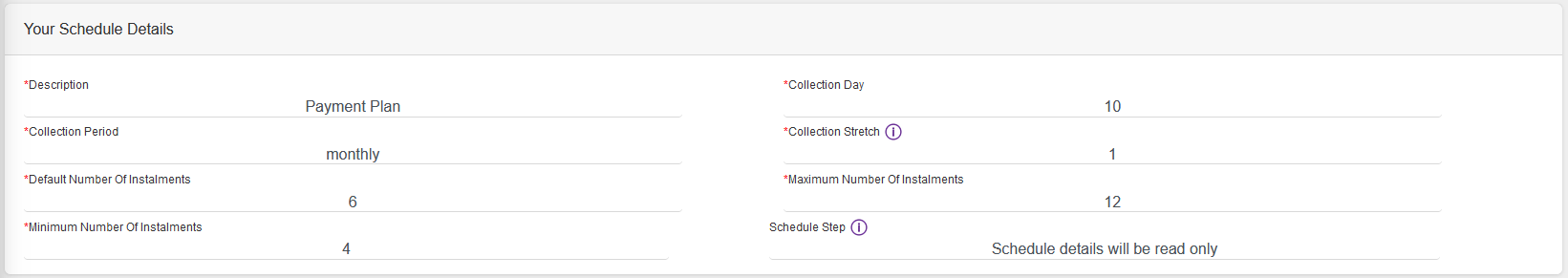
For an Ecommerce Page Setup with a “Link Type” set to “One link to send to multiple customers” the following applies:
- The “ECOMMERCE LINK” Button will not be available.
- The “Ecommerce Links” Tab will not be available.
- The “Your Ecommerce Link” field will be visable, that contains a link that can be copied and sent out.
Actions
Available actions, subject to permissions, are:
| Action | Description |
|---|---|
| “EDIT” Button | Edits the record. |
| “ECOMMERCE LINK” Button | Click to define and generate Ecommerce Link. More Information |
Ecommerce Links
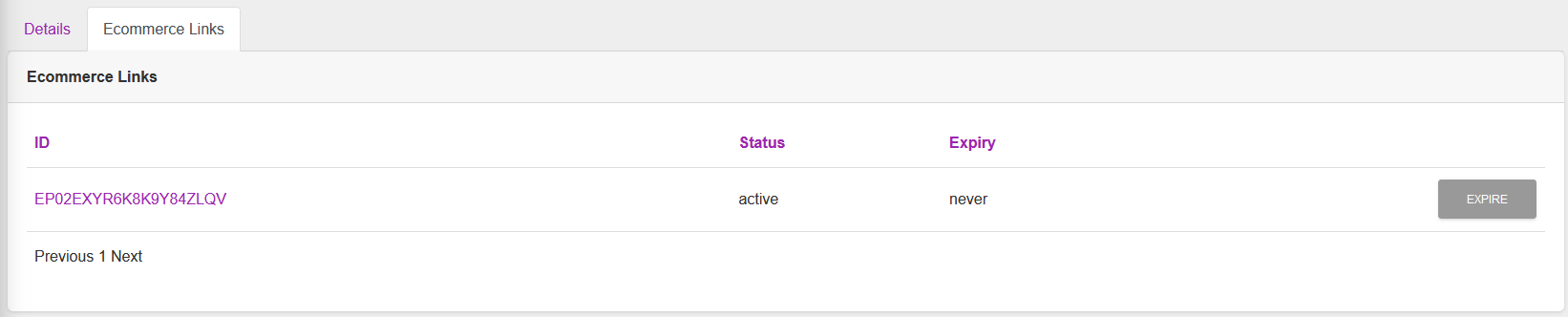
The Ecommerce Links Tab is available once a link has been generated for the Ecommerce page record.
Actions
Available actions, subject to permissions, are:
| Action | Description |
|---|---|
| ID of the record | Redirects to the record's Detail View page. |
| “EXPIRE” Button | Expires the Link. More Information |