E-Commerce Page Setup
Ecommerce Page Setup records contain the configuration for how the Ecommerce links should behave, and which actions are available to the customer clicking on the link.
By default the E-Commerce Page Setup V2 list is shown. The V1 list can be seen by clicking on the "Ecommerce Setup V1" tab.
List View
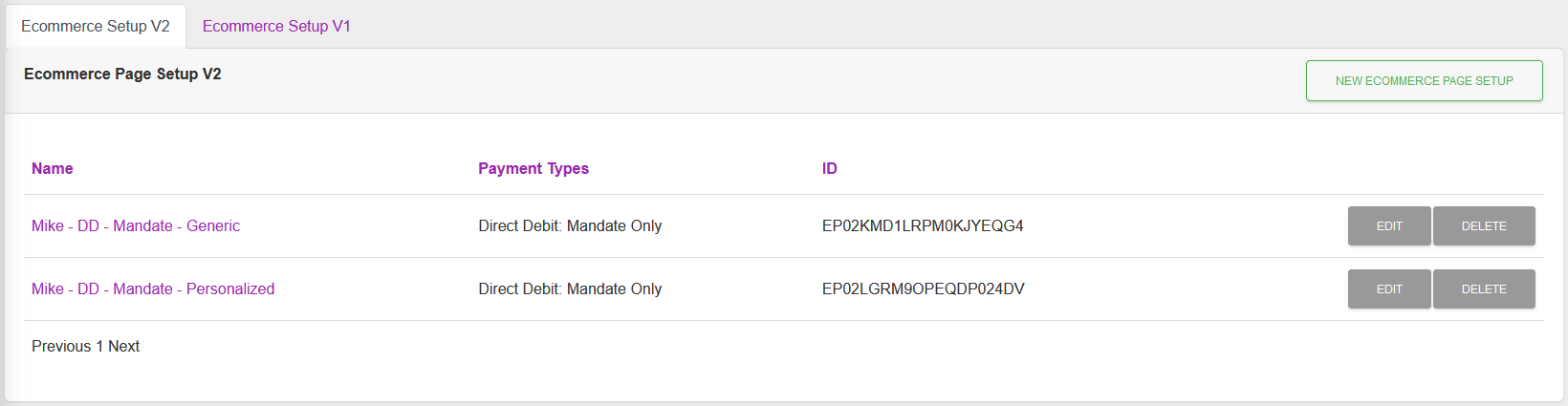
Actions
Available actions, subject to permissions, are:
| Action | Description |
|---|---|
| “Ecommerce Setup V1” Tab | Displays the Ecommerce Setup V1 list. |
| “NEW ECOMMERCE PAGE SETUP” Button | Used to Create a new record. |
| Name of the Record | Opens the Detail View of the record. |
| “EDIT” Button | Edits the record. |
| “DELETE” Button | Deletes the record. |