Users
This page shows all the users that are currently set up in the system, related to the company you are logged in as
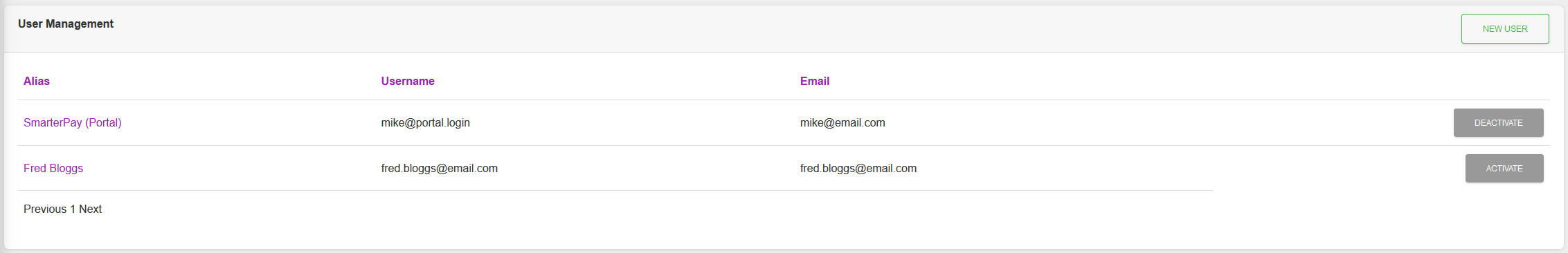
Actions
Available actions, subject to permissions, are:
| Action | Description |
|---|---|
| “NEW USER” Button | Opens the form to create a New User record. |
| “Alias” Name of the User | Displays the Record Detail. |
| “DEACTIVATE” Button | Deactivates the user which prevends their access into SmarterPay Cloud. |
| “ACTIVATE” Button | Activates the user which allows their access into SmarterPay Cloud. |
List Ordering
By default, the list is ordered by the first column.
Clicking on any of the selectable column headers will sort the entire list by that selected column (There is no sub-sorting) A-Z (Earliest first).
Clicking on the same column header again toggles between the A-Z and the Z-A ordering.