File Format
A File Format is a “map” that tells the system how to import your data.
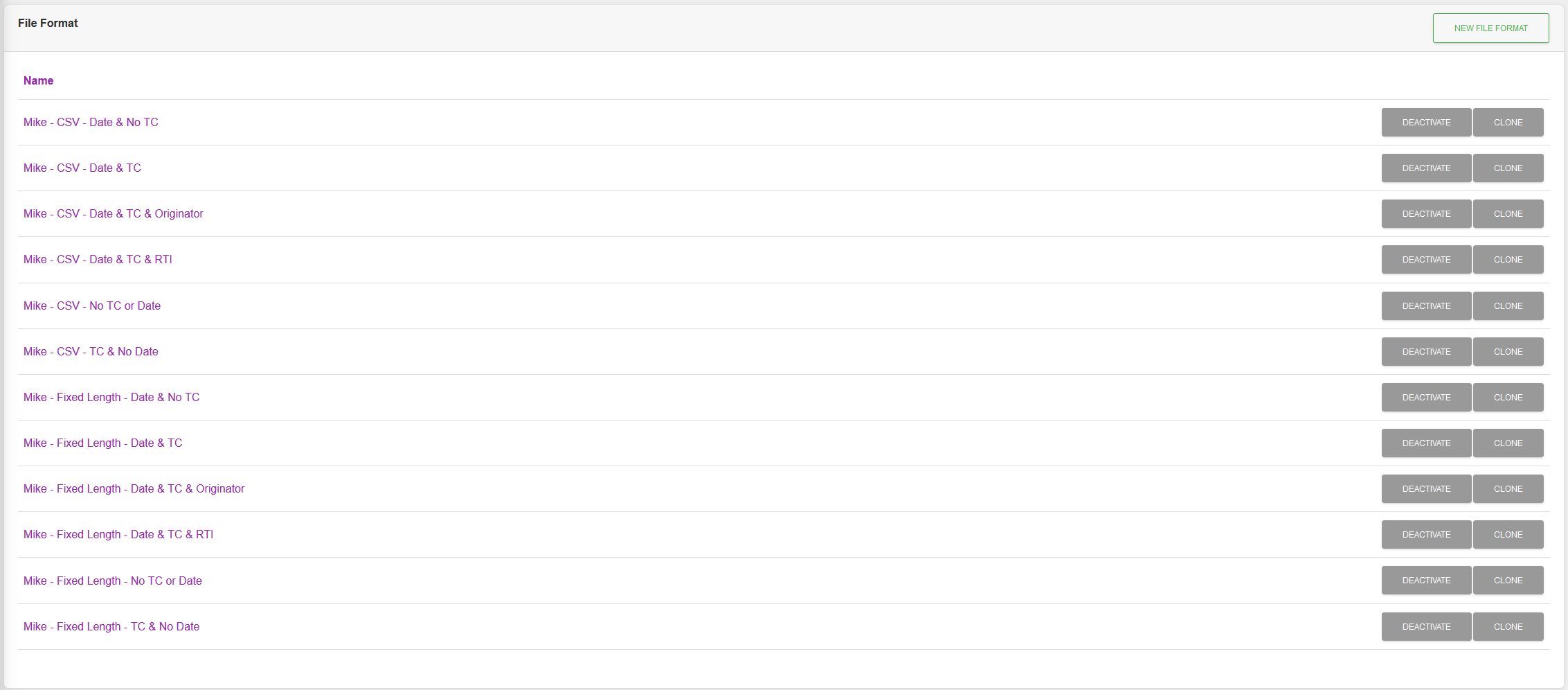
Actions
Available actions, subject to permissions, are:
| Action | Description |
|---|---|
| “NEW FILE FORMAT” Button | Will start the process of creating a new file format. |
| Name of the Record | Clicking on the name of the file format will Edit that file format record. |
| “ACTIVATE” Button | Will enable that file format record for use. |
| “DEACTIVATE” Button | Will disable that file format record for use. |
| “CLONE” Button | Will copy that record, and allow modification of it, before saving as a new record. |
List Ordering
By default, the list is ordered by the first column.
Clicking on any of the selectable column headers will sort the entire list by that selected column (There is no sub-sorting) A-Z (Earliest first).
Clicking on the same column header again toggles between the A-Z and the Z-A ordering.