Card Details
For a Card payment type the system checks the E-Commerce Page Setup to see if the Card Details page needs to be displayed.
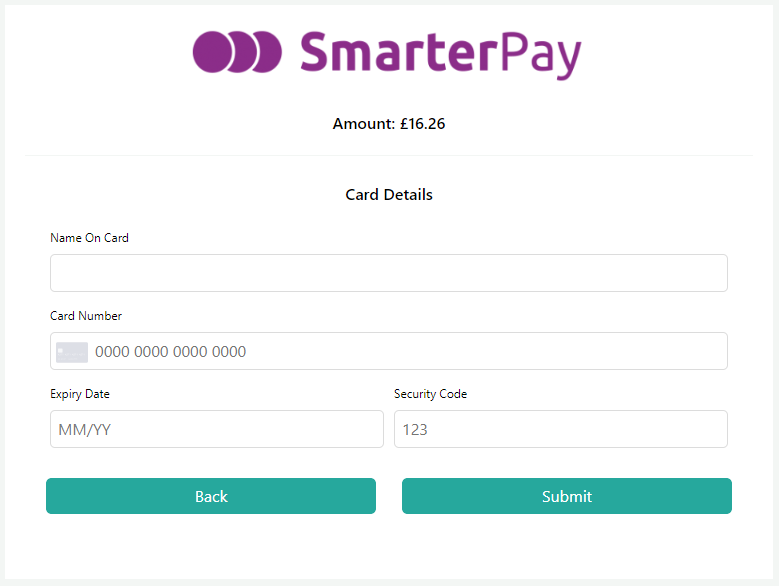
Card Detail Fields
| Field | Mandatory | Type | Description |
|---|---|---|---|
| Name On Card | Yes | Text Box | Name on the card. |
| Card Number | Yes | Text Box | Long card number of the card. |
| Expiry Date | Yes | Text Box | Expiry date of the card. |
| Security Code | Yes | Text Box | Security code of the card. |
Once the details have been entered the “Submit” button can be clicked to attempt the payment.
Note: If the Gateway has 3D secure enabled, and the card is supported, a pop up dialogue will be displayed to complete these requirements.
The results of the card processing will be displayed.
Successful Payment
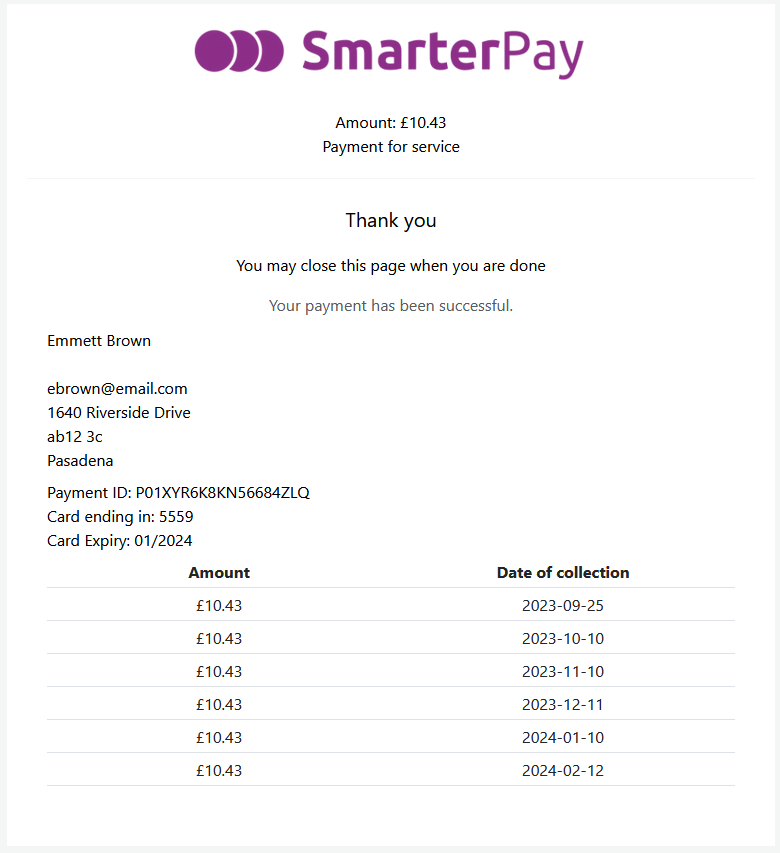
Failed Payment
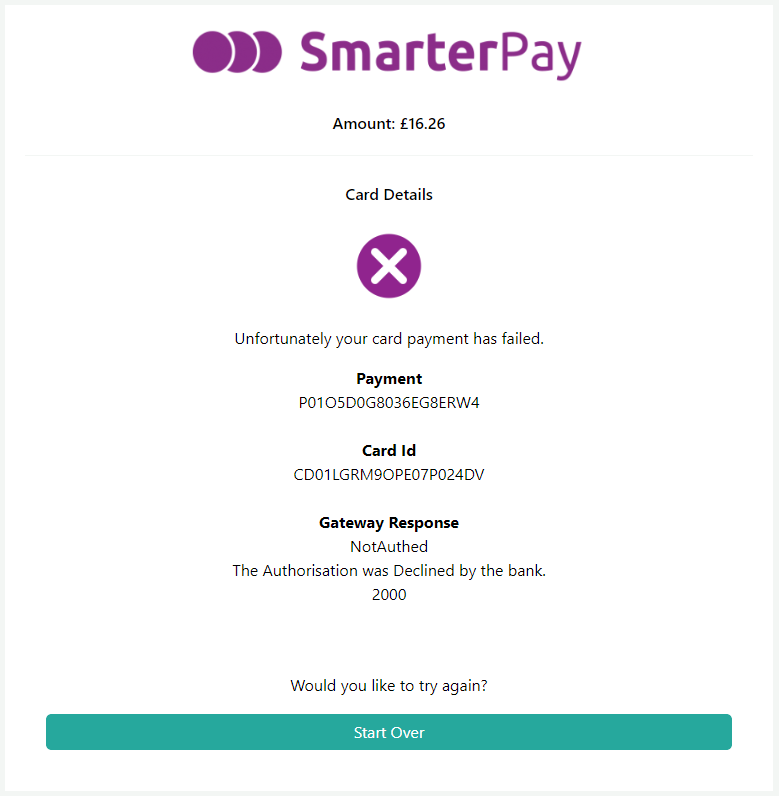
If the payment is successful then the Thank you page is displayed which contains a summary of the card payment and schedule, if set. The process has finished and the page can now be closed.
If the payment was not successful then it can be attempted again by clicking the “Start Over” button.