V2 List Filtering
SmarterPay Cloud's list filtering has been updated to be more powerful.
Multiple filter lines can be used, on each filter, to make it easier to display what you are looking for.
It is now possible to use a status, combined with a date range, to see, for example, all failed payments from the last few days.
Links to V2 List Filtering in SmarterPay Cloud
List Filtering
When checking through list views on any of the menu items on the left-hand side menu, you have the ability to add additional filtering to make the information displayed more focused to your needs.
To access the list filtering options, you will need to select the “> Filter” area at the top of the list, which will display the Filter tool:
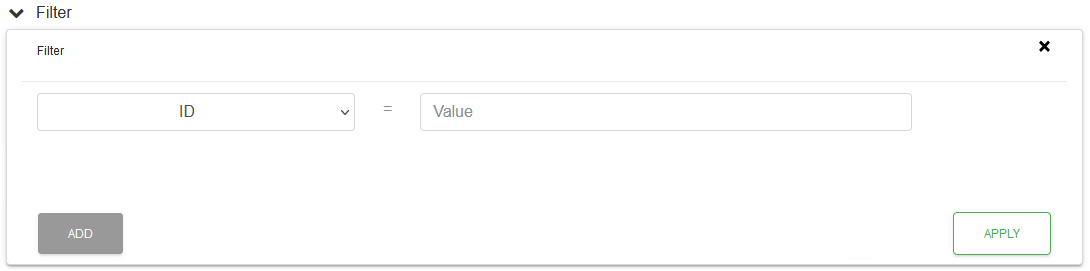
NOTE: Clicking the filter area again, or filter tool top X, only closes the filter tool, it doesn't apply or clear the filter.
Field Selection
Using the Dropdown list you select the field for the filter line and then enter a value for the filter.
Each field has an operator, or how the value will be searched for, applied to it, and this changes when the field is changed in the list.
Exact Match (=)
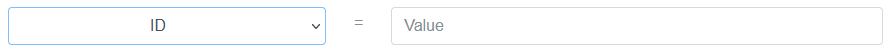
The value will be searched for exactly as entered in the text box. Leading and trailing spaces will be removed from the search.
Contains (LIKE)
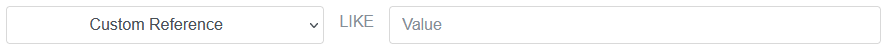
The value in the text box will be searched for as part of a wider search. For example, “test” will be found in “This is a test sentence”. Leading and trailing spaces will be removed from the search.
List Of Set Values
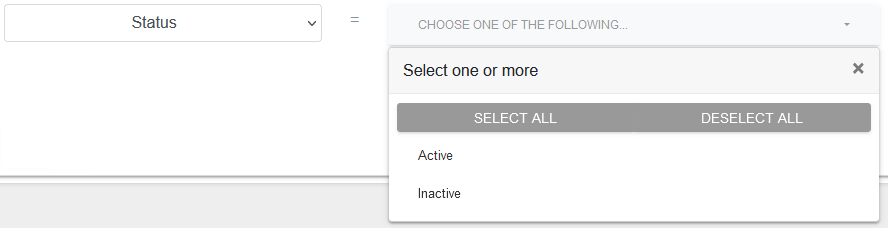
One, or more, values can be selected from a list and they will be searched for in an “OR” way. For example, the result will contain value 1 OR value 2, etc.
Dates
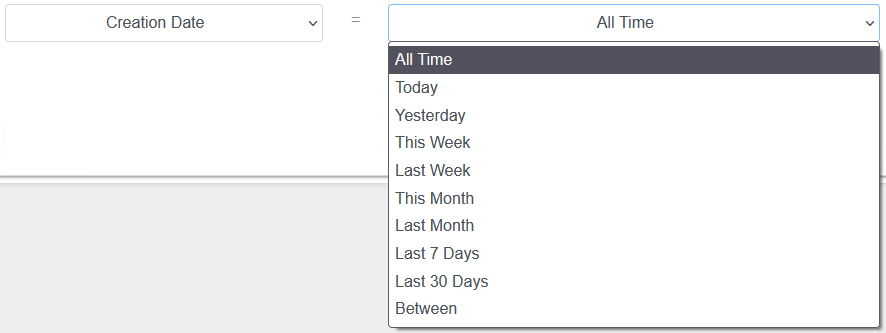
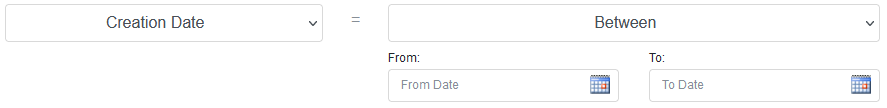
Dates can be searched for either by using one of the preset time periods, as can be seen in the dropdown list options, or using the “Between” option and defining the date range.
For the “Between” option, the “From” date and “To” date can be used in combination with each other or separately. For example, just providing a “From” date will search from that date onwards, but adding a “To” date will search between the two dates provided.
Additional Filter Lines
Additional filter lines can be added to the filter by clicking the “ADD” button.
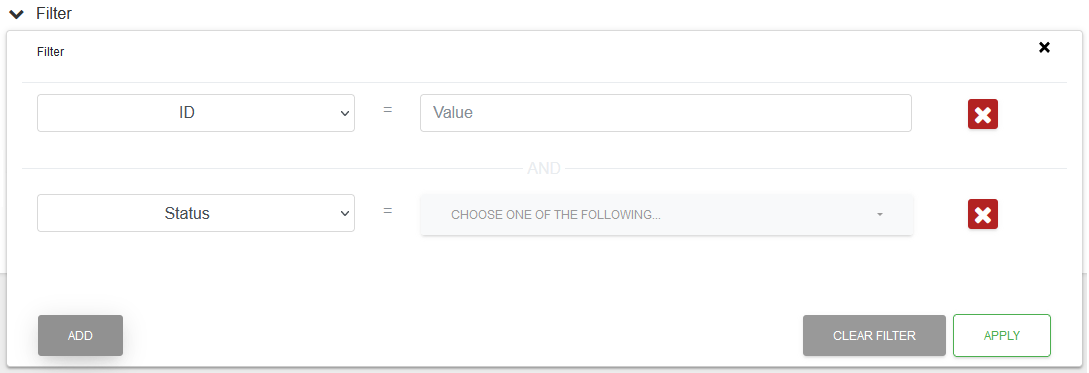
Each additional filter line is used in the overall filter in an “AND” way. For example, “status = active” AND “email = fred.bloggs@email.com”.
Any filter line can be removed by clicking the ![]() button against it.
button against it.
Applying The Filter
Once the filter has been assembled as required it is applied by clicking the “APPLY” button.
Clearing the Filter
To clear the filter click the “CLEAR FILTER” button.
Customer Account Filter Fields
| Field | Description |
|---|---|
| ID | ID of the record. Search on the exact ID provided. |
| Status | Status of the record. Search for one of the selected values. |
| Custom Reference | Custom reference in the record. Search containing the value provided. |
| Company | Company Name in the record. Search containing the value provided. |
| Email in the record. Search containing the value provided. | |
| Name | Name in the record. Search containing the value provided. |
| Billing Postal Code | Billing Postal Code in the record. Search containing the value provided. |
| Creation Date | Date the record was created. Date search with either a fixed or “Between” range. |
Bank Account Filter Fields
| Field | Description |
|---|---|
| ID | ID of the record. Search on the exact ID provided. |
| Custom Reference | Custom reference in the record. Search containing the value provided. |
| Enabled | Is the record enabled or disabled. Search for one of the selected values. |
| Sort Code | Sort Code of the Bank Account record. Search containing the value provided. |
| Account Number | Account Number of the Bank Account record. Search containing the value provided. |
| Account Name | Account Name of the Bank Account record. Search containing the value provided. |
| Customer ID | ID of the parent Customer record. Search on the exact ID provided. |
| Creation Date | Date the record was created. Date search with either a fixed or “Between” range. |
Mandate Filter Fields
| Field | Description |
|---|---|
| ID | ID of the record. Search on the exact ID provided. |
| Status | Status of the record. Search for one of the selected values. |
| Reference | Reference, or Auddis, of the Mandate. Search containing the value provided. |
| Sort Code | Sort Code of the Bank Account record. Search containing the value provided. |
| Account Number | Account Number of the Bank Account record. Search containing the value provided. |
| Account Name | Account Name of the Bank Account record. Search containing the value provided. |
| Bank Account ID | ID of the parent Bank Account record. Search on the exact ID provided. |
| Customer ID | ID of the parent Customer record. Search on the exact ID provided. |
| Creation Date | Date the record was created. Date search with either a fixed or “Between” range. |
Direct Debit Filter Fields
| Field | Description |
|---|---|
| ID | ID of the record. Search on the exact ID provided. |
| Status | Status of the record. Search for one of the selected values. |
| Custom Reference | Custom reference in the record. Search containing the value provided. |
| Mandate ID | ID of the parent Mandate record, for direct debits. Search on the exact ID provided. |
| Customer ID | ID of the parent Customer record. Search on the exact ID provided. |
| Creation Date | Date the record was created. Date search with either a fixed or “Between” range. |
| Collection Date | Date the payment was/is to be collected. Date search with either a fixed or “Between” range. |
Card Payment Filter Fields
| Field | Description |
|---|---|
| ID | ID of the record. Search on the exact ID provided. |
| Status | Status of the record. Search for one of the selected values. |
| Custom Reference | Custom reference in the record. Search containing the value provided. |
| Customer ID | ID of the parent Customer record. Search on the exact ID provided. |
| Card ID | ID of the parent card record, for a card payment. Search on the exact ID provided. |
| Creation Date | Date the record was created. Date search with either a fixed or “Between” range. |
| Collection Date | Date the payment was/is to be collected. Date search with either a fixed or “Between” range. |
Scheduled Direct Debit Payment Filter Fields
| Field | Description |
|---|---|
| ID | ID of the record. Search on the exact ID provided. |
| Status | Status of the record. Search for one of the selected values. |
| Custom Reference | Custom reference in the record. Search containing the value provided. |
| Mandate ID | ID of the parent Mandate record, for direct debits. Search on the exact ID provided. |
| Customer ID | ID of the parent Customer record. Search on the exact ID provided. |
| Creation Date | Date the record was created. Date search with either a fixed or “Between” range. |
| Next Collection Date | Date of the next collection. Date search with either a fixed or “Between” range. |
Scheduled Card Payment Filter Fields
| Field | Description |
|---|---|
| ID | ID of the record. Search on the exact ID provided. |
| Status | Status of the record. Search for one of the selected values. |
| Custom Reference | Custom reference in the record. Search containing the value provided. |
| Customer ID | ID of the parent Customer record. Search on the exact ID provided. |
| Card ID | ID of the parent card record, for a card payment. Search on the exact ID provided. |
| Creation Date | Date the record was created. Date search with either a fixed or “Between” range. |
| Next Collection Date | Date of the next collection. Date search with either a fixed or “Between” range. |
Credit Filter Fields
| Field | Description |
|---|---|
| ID | ID of the record. Search on the exact ID provided. |
| Status | Status of the record. Search for one of the selected values. |
| Reference | Reference in the record. Search containing the value provided. |
| Bank Account ID | ID of the parent Bank Account record. Search on the exact ID provided. |
| Customer ID | ID of the parent Customer record. Search on the exact ID provided. |
| Creation Date | Date the record was created. Date search with either a fixed or “Between” range. |
| Credit Date | Date the credit was/is to be paid. Date search with either a fixed or “Between” range. |
Card Filter Fields
| Field | Description |
|---|---|
| ID | ID of the record. Search on the exact ID provided. |
| Status | Status of the record. Search for one of the selected values. |
| Custom Reference | Custom reference in the record. Search containing the value provided. |
| Customer ID | ID of the parent Customer record. Search on the exact ID provided. |
| Creation Date | Date the record was created. Date search with either a fixed or “Between” range. |
File Submission Filter Fields
| Field | Description |
|---|---|
| ID | ID of the record. Search on the exact ID provided. |
| Sun | Sun that the record is attached to. Search on the exact Sun Number provided. |
| Status | Status of the record. Options are submitted or submitted with errors. Search for one of the selected values. |
| Creation Date | Date the record was created. Date search with either a fixed or “Between” range. |
Bacs Report Filter Fields
| Field | Description |
|---|---|
| Name | Name in the record. Search containing the value provided. |
| Type | Input Report or Rejection Report. Search for one of the selected values. |
| Creation Date | Date the record was created. Date search with either a fixed or “Between” range. |
| Action Needed Reports | Has the record outstanding actions, true or false. Search for one of the selected values. |