Verifying Your Login using 2FA
On successfully entering your Username and Password the system will check to see if you have a valid Authentication token.
If you do not, which could be because you token has timed out ("Remember my machine for"), then you will be presented with the Authentication Code entry pop-up:
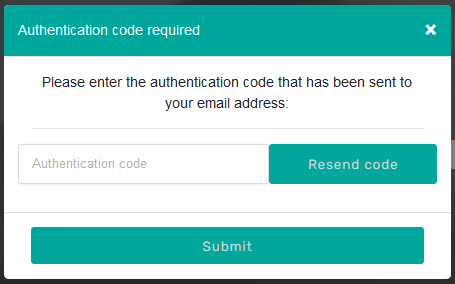
An email will be sent to the email address for the username entered:
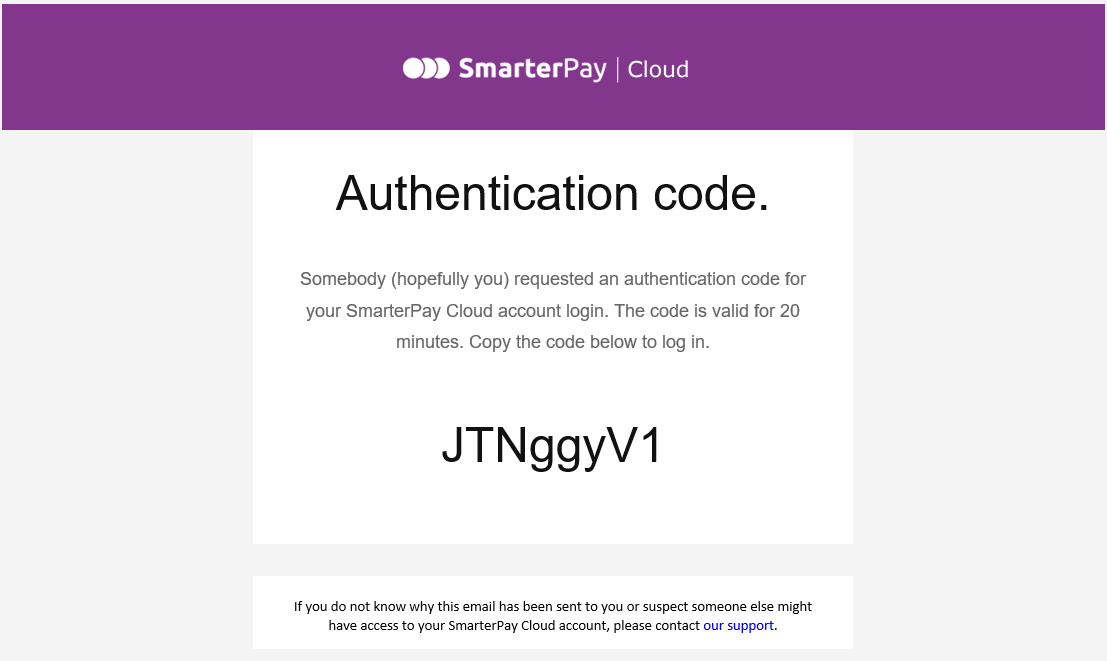
Copying the Authentication Code into the pop-up box and clicking “Submit” will store the token on your machine, assuming Cookies are enabled on your browser, and allow access to SmarterPay Cloud.