Card Details
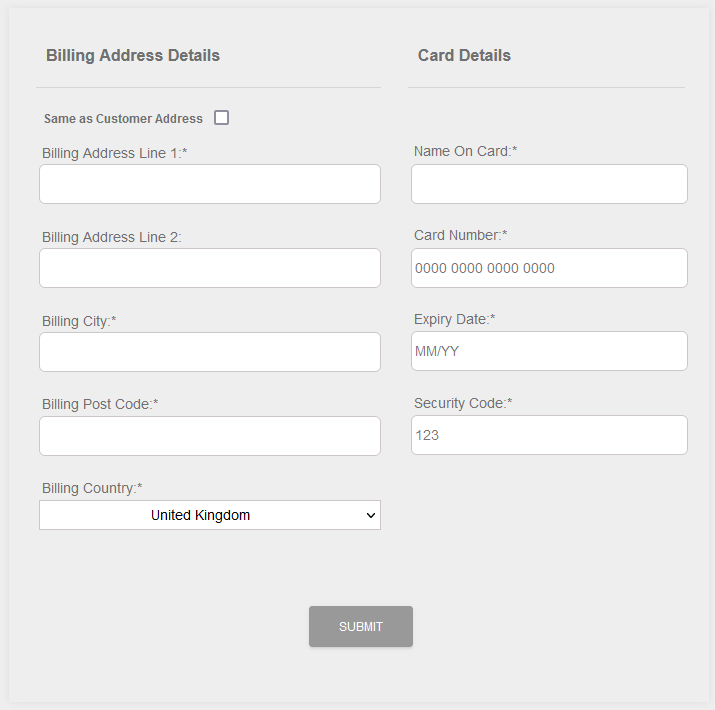
The mandatory Billing, and Card, fields will need to be populated in order to proceed. Please see the list of fields and the requirments below.
Billing Address Fields
| Field | Mandatory | Type | Description |
|---|---|---|---|
| Same as Customer Address | No | Checkbox | If selected will pull the address details from the Customer Record and populate the Billing Address fields. |
| Billing Address Line 1 | Yes | Text Box | Maximum 50 characters. First Line of the Customer's Billing Address. |
| Billing Address Line 2 | No | Text Box | Maximum 50 characters. Second Line of the Customer's Billing Address. |
| Billing City | Yes | Text Box | Maximum 50 characters. The Customer's Billing City. |
| Billing Post code | Yes | Text Box | Maximum 10 characters. The Customer's Billing Post Code. |
| Billing Country | Yes | Dropdown | The Customer's Billing Country. |
Card Details Fields
| Field | Mandatory | Type | Description |
|---|---|---|---|
| Name On Card | Yes | Text Box | Maximum 20 characters. Customer's Name, as it appears on the Card. |
| Card Number | Yes | Text Box | Maximum 19 numbers. Long Number on the Customer's Card, no spaces. |
| Expiry Date | Yes | Text Box | Maximum 5 characters, made up of 4 numbers and a slash “/”. Expiry Date of the Customer's Card. Example “01/23”. |
| Security Code | Yes | Text Box | Maximum 4 numbers. Security Code of the Customer's Card. Example “123” or “1234”, depending on card. |
Actions
| Action | Description |
|---|---|
| “SUBMIT” Button | Submits the Card details to the payment Gateway. |