Single Card Payment
Step 1
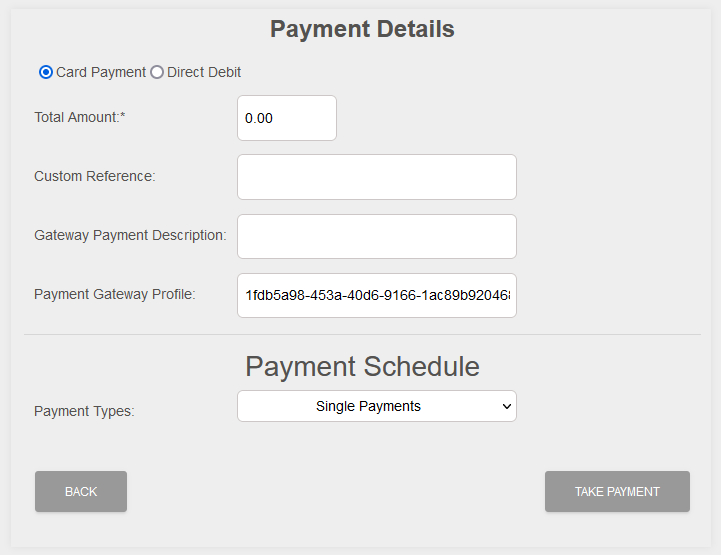
The mandatory fields fields will need to be populated in order to proceed. Please see the list of fields and the requirments below.
Payment Details Fields
| Field | Mandatory | Type | Description |
|---|---|---|---|
| Total Amount | Yes | Text Box | Amount to take for the Card payment. Value is pounds and pence. Cannot be “0.00”. Example “10.50”. |
| Custom reference | No | Text Box | Maximum 50 characters. Optional reference text that can be placed on the payment. |
| Gateway Payment Description | No | Text Box | Maximum 50 characters. Optional description that can be sent to the Payment Gateway. |
| Payment Gateway Profile | No | Text Box | Displays the Selected Gateway Profile to use for the Card Payment. |
Payment Schedule Fields
| Field | Mandatory | Type | Description |
|---|---|---|---|
| Payment Types | Yes | Dropdown | specifies the type of card payment to take. For a Single Card Payment will show “Single Payments” |
Actions
| Action | Description |
|---|---|
| “BACK” Button | Goes back to the previous step of the process. |
| “TAKE PAYMENT” Button | Moves to the next step of the process. |
Step 2
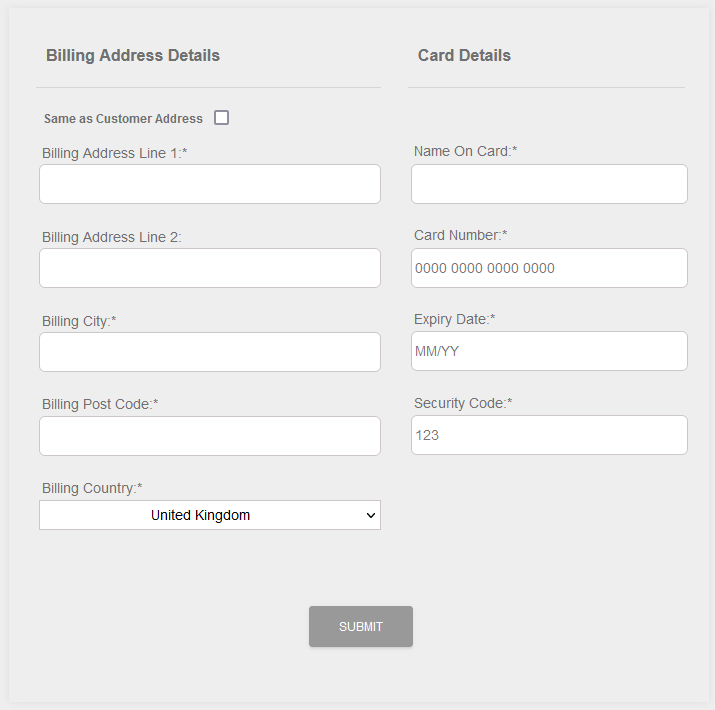
The mandatory Billing, and Card, fields will need to be populated in order to proceed. Please see the list of fields and the requirments below.
Billing Address Fields
| Field | Mandatory | Type | Description |
|---|---|---|---|
| Same as Customer Address | No | Checkbox | If selected will pull the address details from the Customer Record and populate the Billing Address fields. |
| Billing Address Line 1 | Yes | Text Box | Maximum 50 characters. First Line of the Customer's Billing Address. |
| Billing Address Line 2 | No | Text Box | Maximum 50 characters. Second Line of the Customer's Billing Address. |
| Billing City | Yes | Text Box | Maximum 50 characters. The Customer's Billing City. |
| Billing Post code | Yes | Text Box | Maximum 10 characters. The Customer's Billing Post Code. |
| Billing Country | Yes | Dropdown | The Customer's Billing Country. |
Card Details Fields
| Field | Mandatory | Type | Description |
|---|---|---|---|
| Name On Card | Yes | Text Box | Maximum 20 characters. Customer's Name, as it appears on the Card. |
| Card Number | Yes | Text Box | Maximum 19 numbers. Long Number on the Customer's Card, no spaces. |
| Expiry Date | Yes | Text Box | Maximum 5 characters, made up of 4 numbers and a slash “/”. Expiry Date of the Customer's Card. Example “01/23”. |
| Security Code | Yes | Text Box | Maximum 4 numbers. Security Code of the Customer's Card. Example “123” or “1234”, depending on card. |
Actions
| Action | Description |
|---|---|
| “SUBMIT” Button | Submits the Card details to the payment Gateway. |
Step 3
The results of the card processing will be displayed.
Success
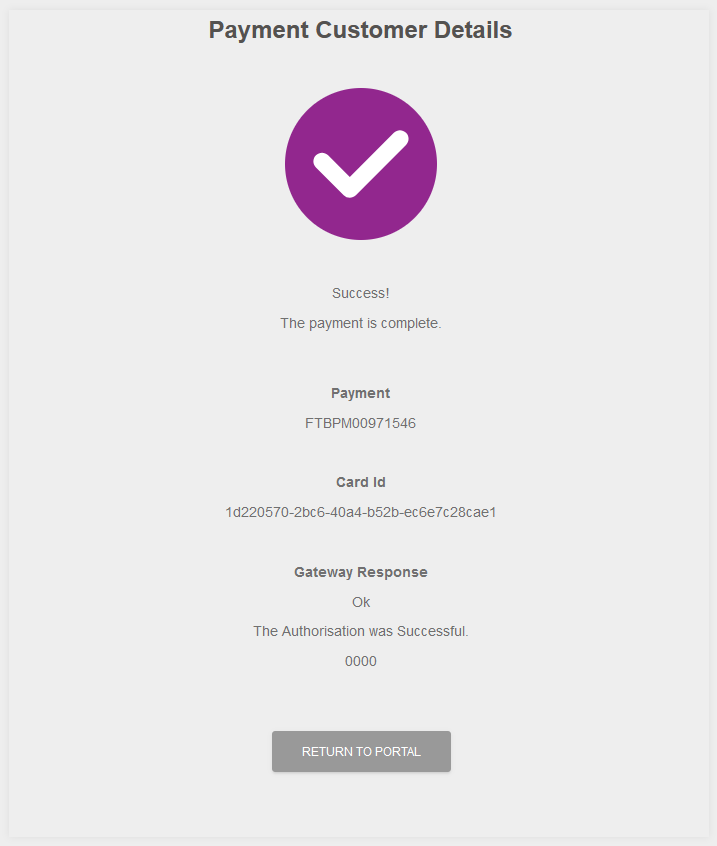
If the payment was successful then you can finish the process by clicking the “RETURN TO PORTAL” Button.
Failure
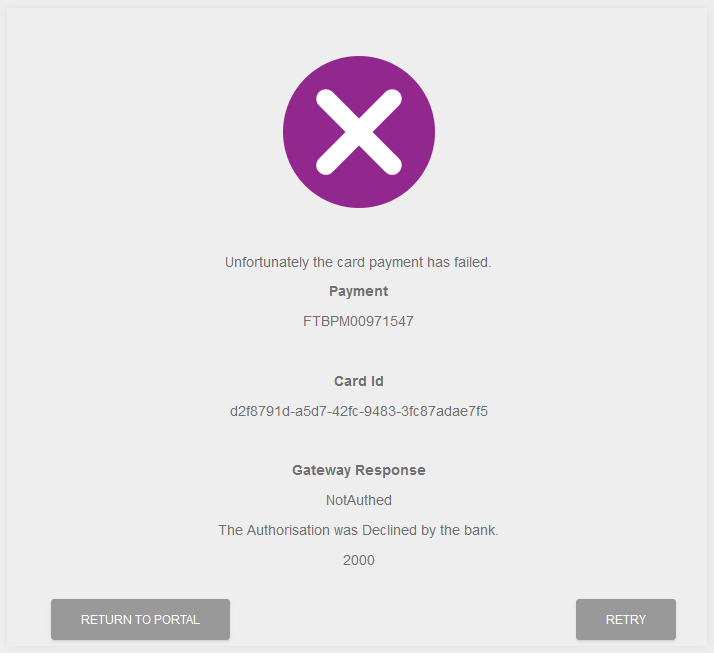
If the payment fails then you can either abort the payment attempt by clicking the “RETURN TO PORTAL” Button, or try again by using the “RETRY” Button.
Note: The “Gateway Response” area contains more details on why the payment failed.