Edit View
Details

Fields
| Field | Mandatory | Type | Description |
|---|---|---|---|
| Mandate Form Logo Url | Yes | Text Box | Link to the Logo to be used in the Unsigned Mandate Form. |
| Logo Url | Yes | Text Box | Link to the Logo to be used in the E-Commerce Wizard. |
| Company Name | Yes | Text Box | Company name to be used in the Unsigned Mandate Form. Maximum 35 characters. |
| Address Line 1 | Yes | Text Box | Address Line 1 to be used in the Unsigned Mandate Form. Maximum 35 characters. |
| Address Line 2 | No | Text Box | Address Line 2 to be used in the Unsigned Mandate Form. Maximum 35 characters. |
| Address Line 3 | No | Text Box | Address Line 3 to be used in the Unsigned Mandate Form. Maximum 35 characters. |
| Postcode | Yes | Text Box | Postcode to be used in the Unsigned Mandate Form. Maximum 12 characters. |
| Phone | Yes | Text Box | Phone number to be used in the Unsigned Mandate Form. |
| Yes | Text Box | Email address to be used in the Unsigned Mandate Form. |
Actions
Available actions, subject to permissions, are:
| Action | Description |
|---|---|
| “SAVE” Button | Saves the record. |
Colours
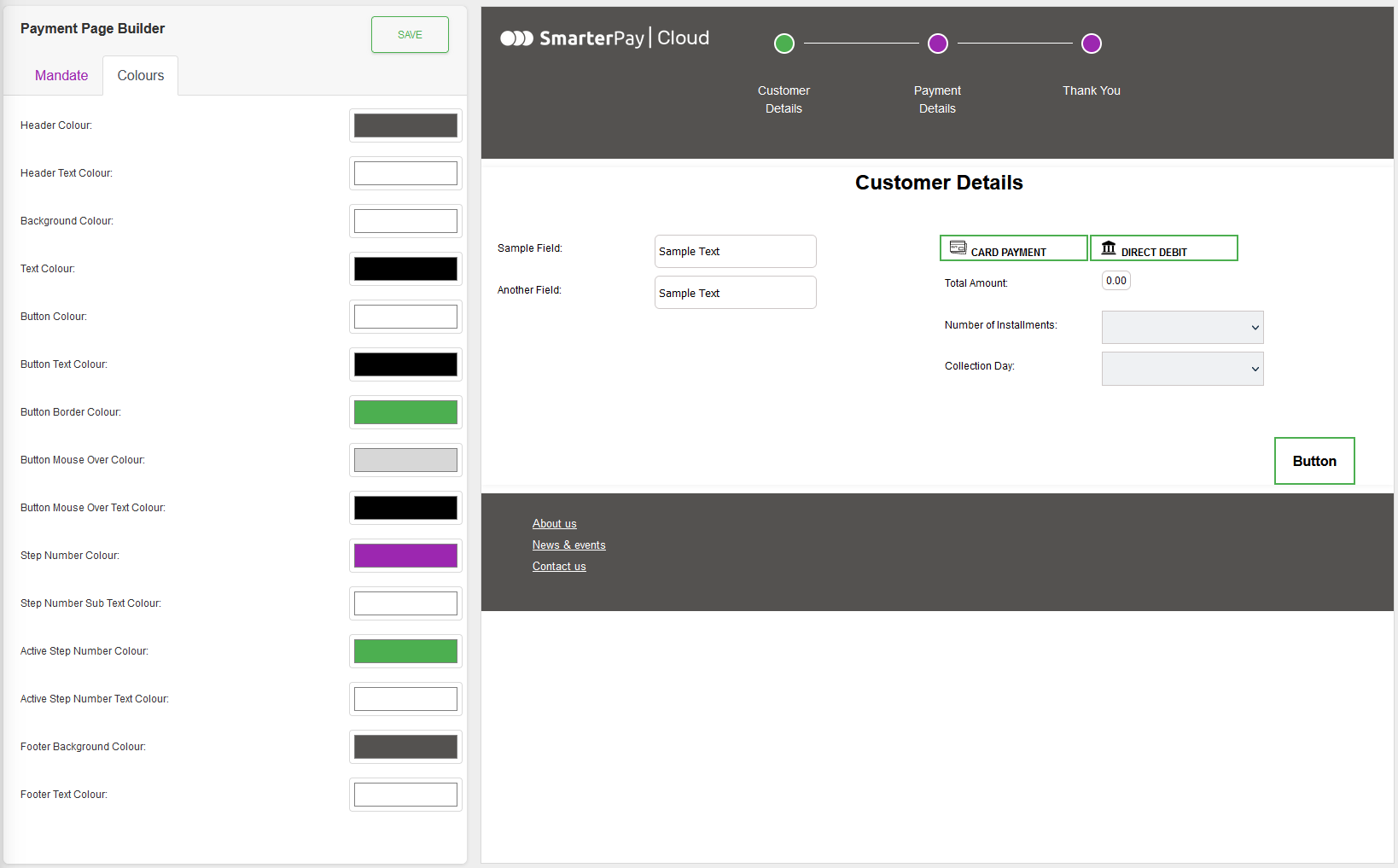
Fields
| Field | Mandatory | Type | Description |
|---|---|---|---|
| Header Colour | N/A | Color | A mouse hover, on the color box, will show which area is affected by this setting. Clicking the colour box opens a colour picker. |
| Header Text Colour | N/A | Color | A mouse hover, on the color box, will show which area is affected by this setting. Clicking the colour box opens a colour picker. |
| Background Colour | N/A | Color | A mouse hover, on the color box, will show which area is affected by this setting. Clicking the colour box opens a colour picker. |
| Text Colour | N/A | Color | A mouse hover, on the color box, will show which area is affected by this setting. Clicking the colour box opens a colour picker. |
| Button Colour | N/A | Color | A mouse hover, on the color box, will show which area is affected by this setting. Clicking the colour box opens a colour picker. |
| Button Text Colour | N/A | Color | A mouse hover, on the color box, will show which area is affected by this setting. Clicking the colour box opens a colour picker. |
| Button Border Colour | N/A | Color | A mouse hover, on the color box, will show which area is affected by this setting. Clicking the colour box opens a colour picker. |
| Button Mouse Over Colour | N/A | Color | A mouse hover, on the color box, will show which area is affected by this setting. Clicking the colour box opens a colour picker. |
| Button Mouse Over Text Colour | N/A | Color | A mouse hover, on the color box, will show which area is affected by this setting. Clicking the colour box opens a colour picker. |
| Step Number Colour | N/A | Color | A mouse hover, on the color box, will show which area is affected by this setting. Clicking the colour box opens a colour picker. |
| Step Number Sub Text Colour | N/A | Color | A mouse hover, on the color box, will show which area is affected by this setting. Clicking the colour box opens a colour picker. |
| Active Step Number Colour | N/A | Color | A mouse hover, on the color box, will show which area is affected by this setting. Clicking the colour box opens a colour picker. |
| Active Step Number Text Colour | N/A | Color | A mouse hover, on the color box, will show which area is affected by this setting. Clicking the colour box opens a colour picker. |
| Footer Background Colour | N/A | Color | A mouse hover, on the color box, will show which area is affected by this setting. Clicking the colour box opens a colour picker. |
| Footer Text Colour | N/A | Color | A mouse hover, on the color box, will show which area is affected by this setting. Clicking the colour box opens a colour picker. |
Actions
Available actions, subject to permissions, are:
| Action | Description |
|---|---|
| “SAVE” Button | Saves the record. |