Edit View
Details
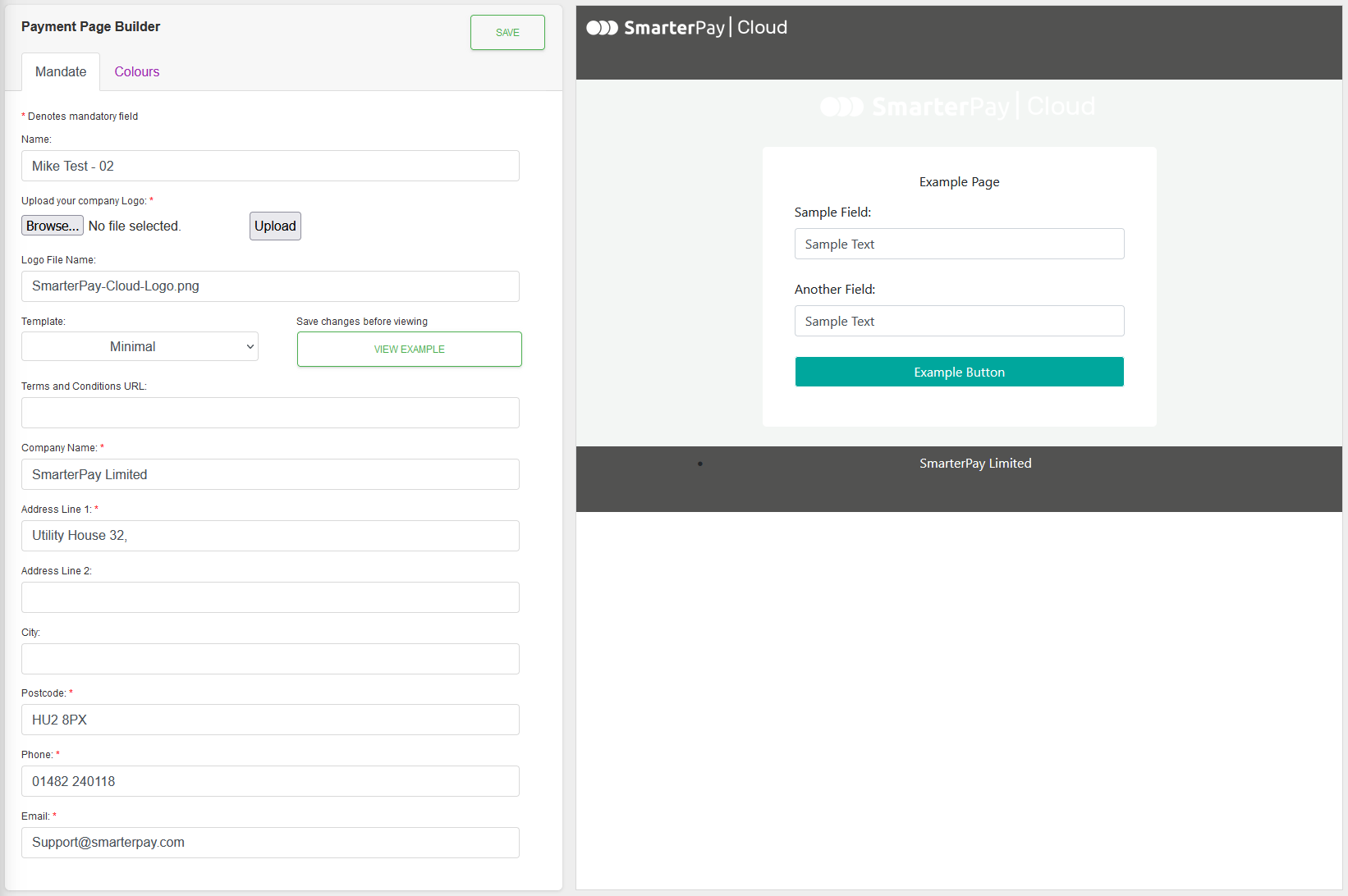
Fields
| Field | Mandatory | Type | Description |
|---|---|---|---|
| Name | Yes | Text Box | Meaningful name given to the ECommerce Branding record. Maximum 50 characters. |
| Upload your company Logo | Yes | Upload | Browse to a locally saved file, and then upload into SmarterPay Cloud. |
| Logo File Name | N/A | Text | Name of the file Uploaded. |
| Template | Yes | Dropdown | Select the template to use for the sign-up process. The View Example button can only be used to display the “Default”, “Minimal” or “Info” template onscreen. See below |
| Terms and Conditions URL | No | Text Box | URL to retrieve sign-up terms and conditions, if required. |
| Company Name | Yes | Text Box | Company name to be used in the sign-up process. Maximum 35 characters. |
| Address Line 1 | Yes | Text Box | Address Line 1 to be used in the sign-up process. Maximum 35 characters. |
| Address Line 2 | No | Text Box | Address Line 2 to be used in the sign-up process. Maximum 35 characters. |
| City | No | Text Box | City to show in the sign-up process. Maximum 35 characters. |
| Postcode | Yes | Text Box | Postcode to be used in the sign-up process. Maximum 12 characters. |
| Phone | Yes | Text Box | Phone number to be used in the sign-up process. Maximum 12 characters. |
| Yes | Text Box | Email address to be used in the sign-up process. Maximum 255 characters. |
Template Options
| Generic templates | business-to-business templates | business-to-consumer templates | business-to-consumer, with Gift Aid, templates |
|---|---|---|---|
| Default | B2B_Default | B2C_Default | Gift_Aid_Default |
| Minimal | B2B_Minimal | B2C_Minimal | Gift_Aid_Minimal |
| Info | B2B_Info | B2C_Info | Gift_Aid_Info |
Actions
Available actions, subject to permissions, are:
| Action | Description |
|---|---|
| “SAVE” Button | Saves the record. |
| “VIEW EXAMPLE” Button | Displays the, currently saved, styled template onscreen. |
Colours
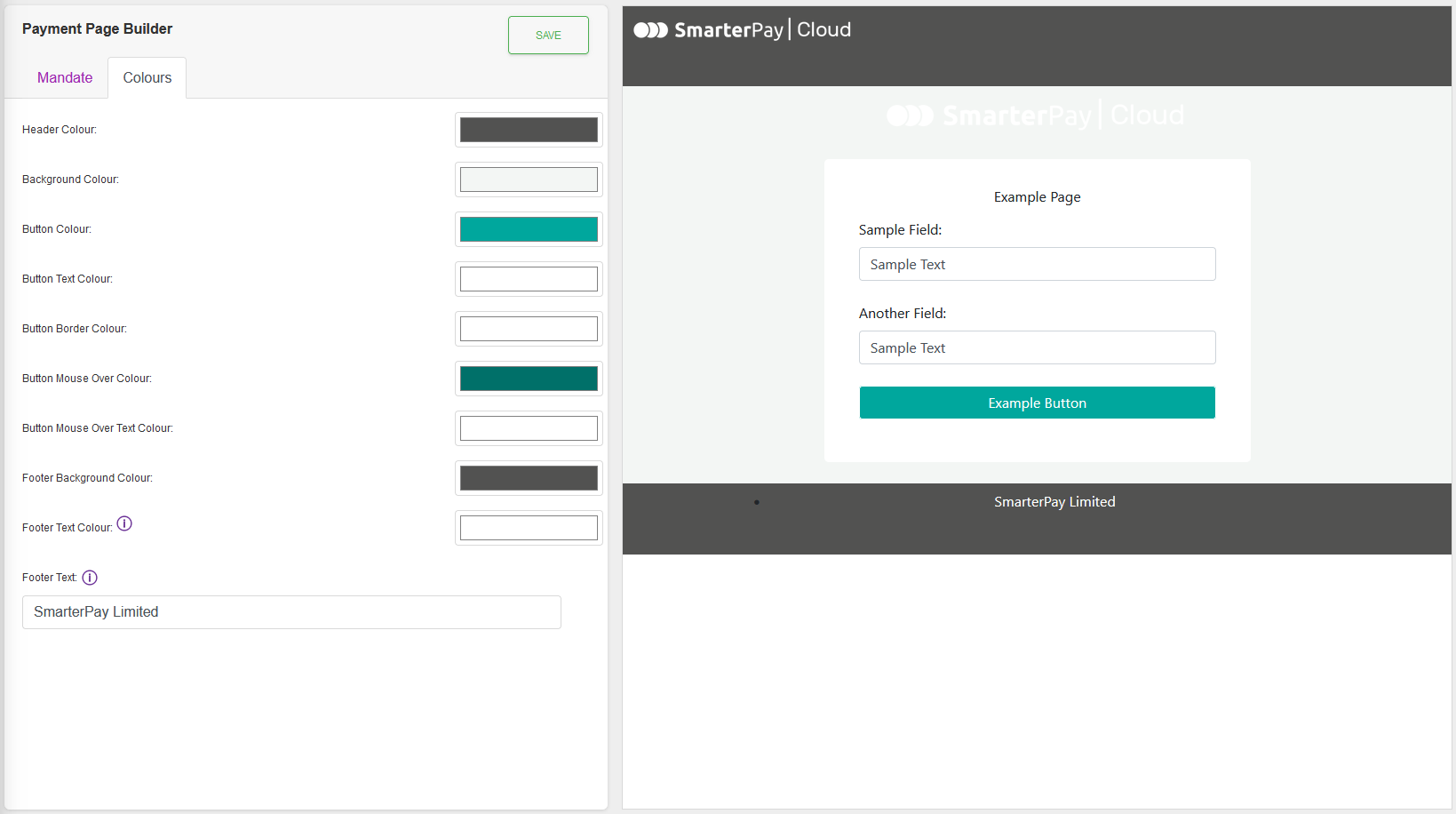
Fields
| Field | Mandatory | Type | Description |
|---|---|---|---|
| Header Colour | N/A | Color | Clicking the colour box opens a colour picker. |
| Background Colour | N/A | Color | Clicking the colour box opens a colour picker. |
| Button Colour | N/A | Color | Clicking the colour box opens a colour picker. |
| Button Text Colour | N/A | Color | Clicking the colour box opens a colour picker. |
| Button Border Colour | N/A | Color | Clicking the colour box opens a colour picker. |
| Button Mouse Over Colour | N/A | Color | Clicking the colour box opens a colour picker. |
| Button Mouse Over Text Colour | N/A | Color | Clicking the colour box opens a colour picker. |
| Footer Background Colour | N/A | Color | Clicking the colour box opens a colour picker. |
| Footer Text Colour | N/A | Color | Clicking the colour box opens a colour picker. A footer exists on the default template. |
| Footer Text | N/A | Text | Text to display on the page footer. A footer exists on the default template. |
Actions
Available actions, subject to permissions, are:
| Action | Description |
|---|---|
| “SAVE” Button | Saves the record. |