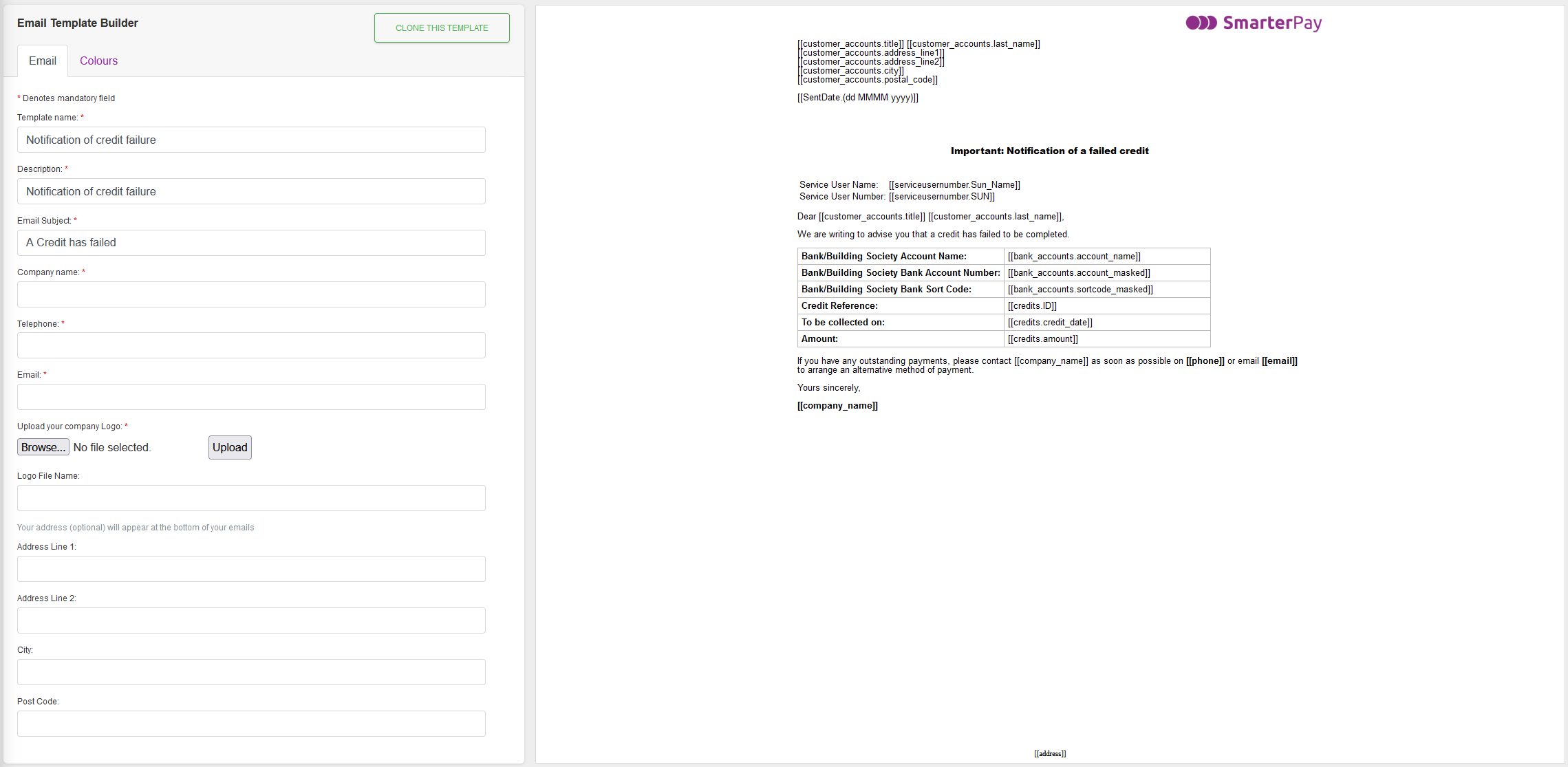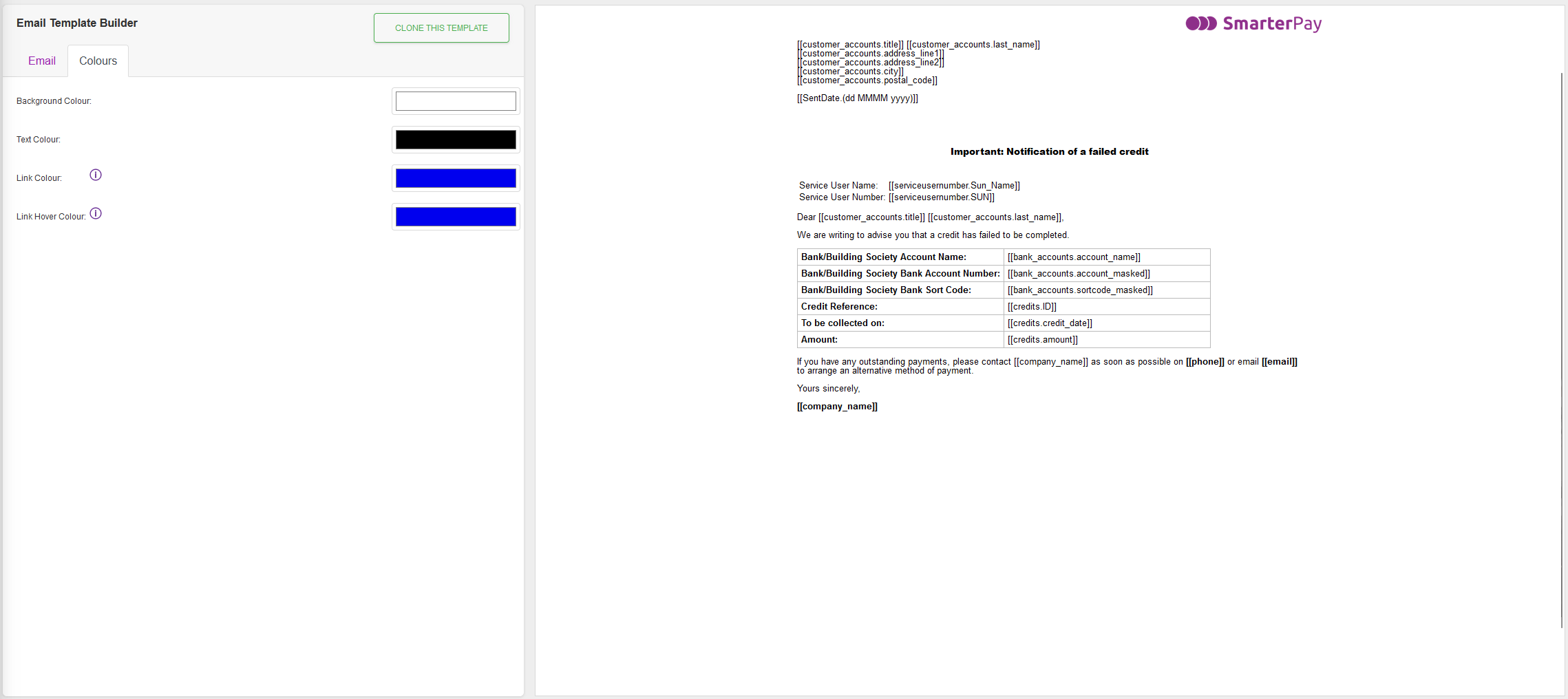Edit View
Details
Only a custom template can be modified and saved. A default template can be cloned to create a custom template.
Fields
| Field | Mandatory | Type | Description |
|---|---|---|---|
| Template Name | Yes | Text Box | Meaningful name given to the Email Template record. |
| Description | Yes | Text Box | Brief description of the Email Template record. |
| Email Subject | Yes | Text Box | Will be used as the subject line of the Email. |
| Company Name | Yes | Text Box | Company name to be used in the Email. Used in the [[company_name]] placeholder. |
| Telephone | Yes | Text Box | Phone number to be used in the Email. Used in the [[phone]] placeholder. |
| Yes | Text Box | Email address to be used in the Email. Used in the [[email]] placeholder. | |
| Upload your company Logo | Yes | Upload | Browse to a locally saved file, and then upload into SmarterPay Cloud. |
| Logo File Name | N/A | Text | Name of the file Uploaded. |
| Address Line 1 | No | Text Box | Address Line 1 to be used in the Email. Forms part of the [[address]] placeholder. |
| Address Line 2 | No | Text Box | Address Line 2 to be used in the Email. Forms part of the [[address]] placeholder. |
| City | No | Text Box | City to show in the Email. Forms part of the [[address]] placeholder. |
| Post Code | No | Text Box | Postcode to be used in the Email. Forms part of the [[address]] placeholder. |
Actions
Available actions, subject to permissions, are:
| Action | Description |
|---|---|
| “CLONE THIS TEMPLATE” Button | Opens a copy of the record in Edit mode. |
| “SAVE” Button | Save the changes to the custom Email Template. |
Colours
Fields
| Field | Mandatory | Type | Description |
|---|---|---|---|
| Background Colour | N/A | Color | Clicking the colour box opens a colour picker. |
| Text Colour | N/A | Color | Clicking the colour box opens a colour picker. |
| Link Colour | N/A | Color | For Templates with Links. Clicking the colour box opens a colour picker. |
| Link Hover Colour | N/A | Color | For Templates with Links. Clicking the colour box opens a colour picker. |
Actions
Available actions, subject to permissions, are:
| Action | Description |
|---|---|
| “CLONE THIS TEMPLATE” Button | Opens a copy of the record in Edit mode. |
| “SAVE” Button | Save the changes to the custom Email Template. |