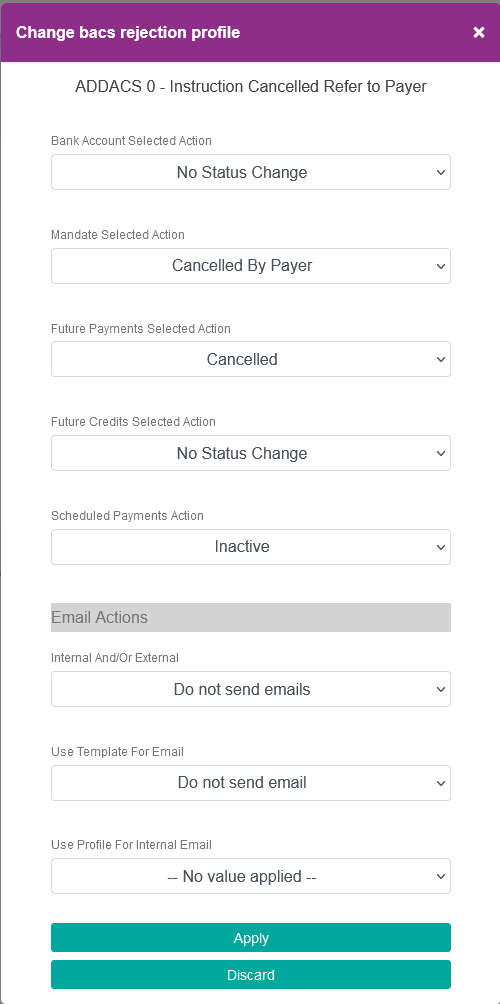Edit View
Note:
The object that had the issue, causing the Rejection Report, will be Cancelled or Failed appropriately based on the Bacs Rejection Code and is not customisable.
Fields
| Field | Description | Field Option | Option Description |
|---|---|---|---|
| Bank Account Selected Action | Action on the Bank Account connected to the failed object. | No Status Change | Record updated with Rejection Code. Doesn't change the Status of the Record. |
| Disabled | Record updated with Rejection Code. Marks the Record as “Disabled”. NOTE: All options for other objects are set to “Cancelled “or “Inactive”. | ||
| Mandate Selected Action | Action on a Mandate connected to the failed object. | No Status Change | Record updated with Rejection Code. Doesn't change the Status of the Record. |
| Cancelled | Record updated with Rejection Code. Marks the Record as “Cancelled”. NOTE: Options for Payments and Scheduled Payments are set to “Cancelled” or “Inactive”. | ||
| Cancelled By Payer | Record updated with Rejection Code. Marks the Record as “Cancelled By Payer”. NOTE: Options for Payments and Scheduled Payments are set to “Cancelled” or “Inactive”. | ||
| On Hold | Record updated with Rejection Code. Marks the Record as “On Hold”. | ||
| New Instruction | For ADDACS 3, ARUDD 3 and AUDDIS 3 - with “New Details Supplied”. Record updated with Rejection Code. Marks the Record as “New Instruction”. Mandate will be re-sent to Bacs. | ||
| Future Payments Selected Action | Action on “pending_submission” Payments connected to the failed object. | No Status Change | Record updated with Rejection Code. Doesn't change the Status of the Record. |
| Cancelled | Record updated with Rejection Code. Marks the record as “Cancelled”. | ||
| Future Credits Selected Action | Action on “pending_submission” Credits connected to the failed object. | No Status Change | Record updated with Rejection Code. Doesn't change the Status of the Record. |
| Cancelled | Record updated with Rejection Code. Marks the record as “Cancelled”. | ||
| Scheduled Payments Action | Action on Recurrence Schedules connected to the failed object. | No Status Change | Record updated with Rejection Code. Doesn't change the Status of the Record. |
| Inactive | Record updated with Rejection Code. Marks the Schedule as Inactive. | ||
| Use Represents | Represet the failed payment? NOTE: Only for “ARUDD 0” and “ARUDD 9”. | No Represents | No further action. |
| Represents Issued | Send represent payments, based on the settings in the Profile page. NOTE: All represents need to fail in order for the selected actions to be applied to the related records. | ||
| Internal And/Or External | Email action to be applied after rejection processing. | Do not send emails | No further action. |
| Internal | Send email to Users with the Profile set in “Use Profile For Internal Email”. | ||
| External | Send email to Customer associated with the record. | ||
| Internal and External | Send email to Internal users, based on Profile, and External Customers. | ||
| Use Template For Email | Specify the Email template to be used when sending out emails. | Do not send email | No further action. |
| [List of Templates] | Will use Email Template selected. | ||
| Use Profile For Internal Email | Specify the Profile to use for the list of Internal users to email. | – No value applied – | No further action. |
| [List of Profiles] | Will use Profile selected. |
Actions
| Action | Description |
|---|---|
| “Apply” Button | Applies the changes selected to the Bacs Rejection code line and closes the dialogue box. Note: Changes will not take affect until the Plan changes are Applied/Saved. |
| “Discard” Button | Discards the changes selected to the Bacs Rejection code line and closes the dialogue box. |