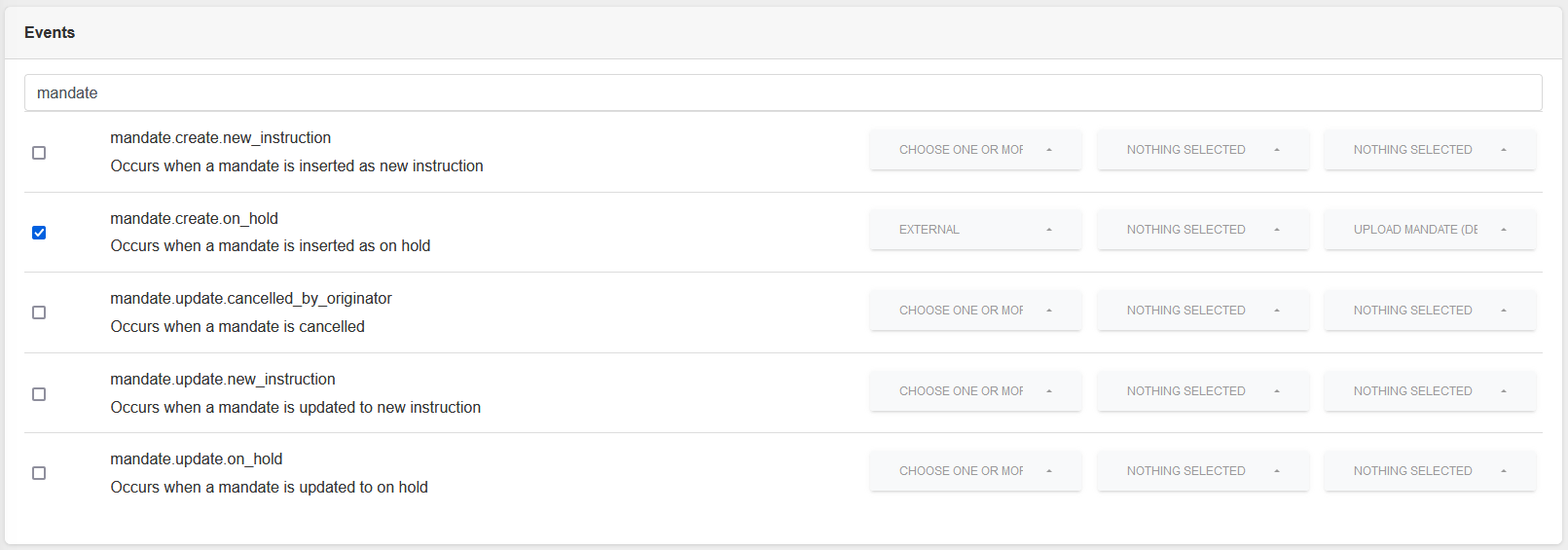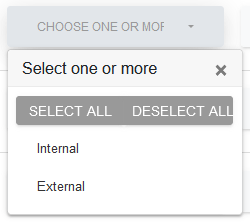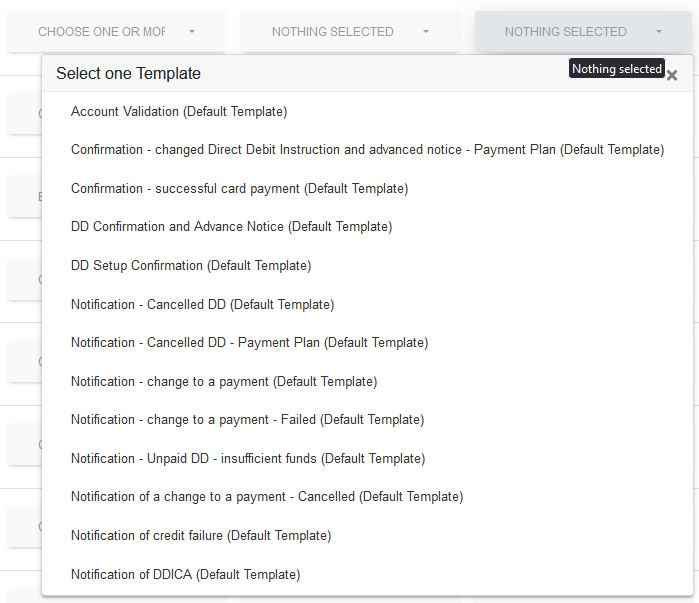Edit View
Adding or Updating a Subscription record is split into three parts
- Defining the Subscription details, such as the endpoint.
- Defining the Security Setup, such as the authentication used.
- Selecting the events that the subscription should listen to.
Subscription Setup
Actions
Available actions, subject to permissions, are:
| Action | Description |
|---|---|
| “SAVE CHANGES” Button | Save changes and return to the Detail view page. |
| “CANCEL” Button | Cancel any changes and return to the Detail view page. |
Fields
| Field | Mandatory | Type | Description |
|---|---|---|---|
| Name | Yes | Text Box | Name given to the Subscription for ease of identification. |
| SMTP Host | Yes | Text Box | Email server host name or IP address. |
| SMTP From Address | Yes | Text Box | Email address used as for the from/reply address. |
| SMTP Rate Limit | Yes | Text Box | Number of emails allowed per hour for this subscription. Emails will be delayed an hour after reaching this limit. |
| Company Details Branding | N/A | Dropdown | By default SmarterPay branding will be used for emails sent using the subscription. Custom details can be sent by setting up Ecommerce Branding and then selected here. |
Security Setup
The fields needed for security is determined by the option selected for “Authorisation Type”. Please click on the options for more details.
Events Setup
By default all Events, selected or not, are shown in the edit view. This list can be filtered by entering text into the “Search” box, at the top of the events list.
For example, entering “mandate” will only display events that contain mandate
For every Event that is selected, where the email is sent, and the template it uses needs to be set.
The first selection is where to send the email, Internal and/or External.
- Internal uses the Profile selected.
- External uses the email address set on the Customer record associated with the trigger.
The second selection is which profile to use for Internal emails.
The third selection is which Email Template to use for the emails.
Events available for selection are:
| Event | Description | Notes |
|---|---|---|
| account_validation.create | Occurs when an account validation has been created | |
| mandate.create.new_instruction | Occurs when a mandate is inserted as new instruction | |
| mandate.create.on_hold | Occurs when a mandate is inserted as on hold | |
| mandate.update.cancelled_by_originator | Occurs when a mandate is cancelled | |
| mandate.update.new_instruction | Occurs when a mandate is updated to new instruction | |
| mandate.update.on_hold | Occurs when a mandate is updated to on hold | |
| payment.create.card_payment.failed | Occurs when a card payment is inserted | |
| payment.create.card_payment.refund | Occurs when a card payment has been refunded | |
| payment.create.card_payment.successful | Occurs when a card payment is inserted | |
| payment.create.direct_debit | Occurs when a payment is created | |
| payment.update.card_payment.failed | Occurs when a card payment has failed | |
| payment.update.card_payment.successful | Occurs when a card payment has been successful | |
| payment.update.direct_debit.failed | Occurs when a payment is updated to failed | |
| payment.update.direct_debit.successful | Occurs when a payment is updated to successful | |
| payment_link.create | Occurs when a payment link has been created | |
| recurrence_schedule.create.card_payment | Occurs when a Card recurrence schedule has been created | |
| recurrence_schedule.create.directdebit | Occurs when a Direct Debit recurrence schedule has been created | |
| recurrence_schedule.update.card_payment.cancelled | Occurs when a Card recurrence schedule has been cancelled | |
| recurrence_schedule.update.directdebit.cancelled | Occurs when a Direct Debit recurrence schedule has been cancelled | |
| recurrence_schedule.update.card_payment.schedule_update | Occurs when a Card recurrence schedule upcoming payments has been updated, this will only trigger from Portal and API actions | |
| recurrence_schedule.update.directdebit.schedule_update | Occurs when a Direct Debit recurrence schedule upcoming payments has been updated, this will only trigger from Portal and API actions |