Create / Edit View
Example - New Record
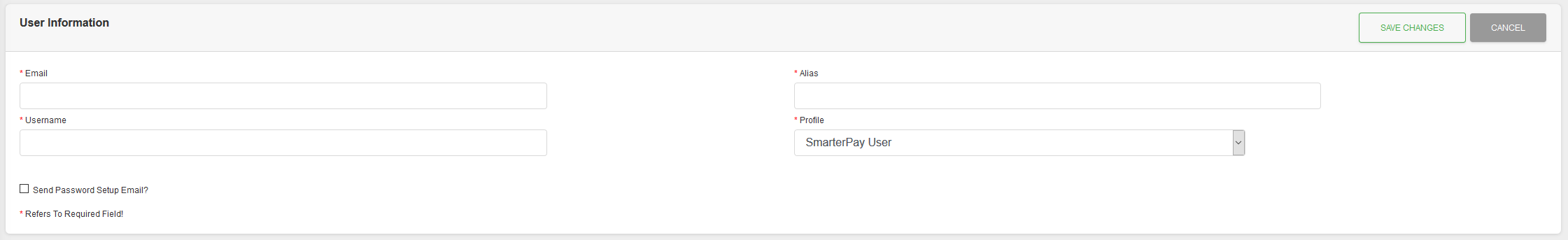
Example - Editing A record
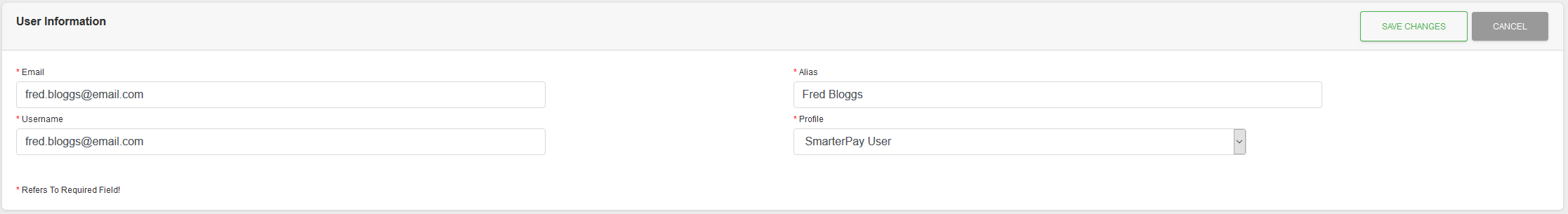
Fields
| Field | Mandatory | Type | Description |
|---|---|---|---|
| Yes | Text Box | Email address of the User. This is used to send out password reset, and other notification emails from withing the system. | |
| Username | Yes | Text Box | Username of the User. This is used to log into SmarterPay Cloud. Must be unique in the system. |
| Alias | Yes | Text Box | This is a friendly name for the User. It is displayed on the right of the top bar. |
| Profile | Yes | Dropdown | Select the required Profile to determine the users access and permissions within SmarterPay Cloud. |
| Send Password Setup Email? | No | Checkbox | Only visible on creation of a User. If selected will send out an email to the users for them to set their password. |