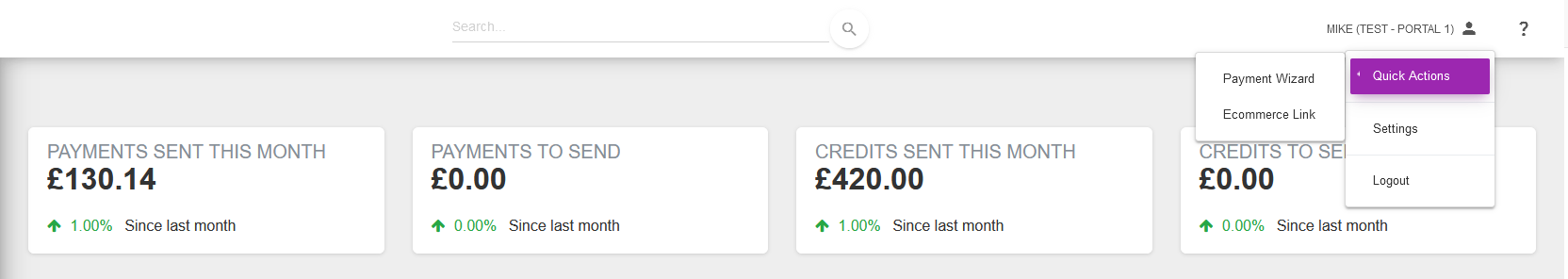Adding A New User
User guide for adding a new user in SmarterPay Cloud.
| Contents |
|---|
| Tutorial |
| Step By Step Guide |
Tutorial
Step By Step Guide
This guide assumes you are currently logged into SmarterPay Cloud, are on the Main set of pages, and that you have permissions to set up a new user.
1.
2.
Click on the “Settings” option.
3.
Click on the “Users” item, on the left menu list.
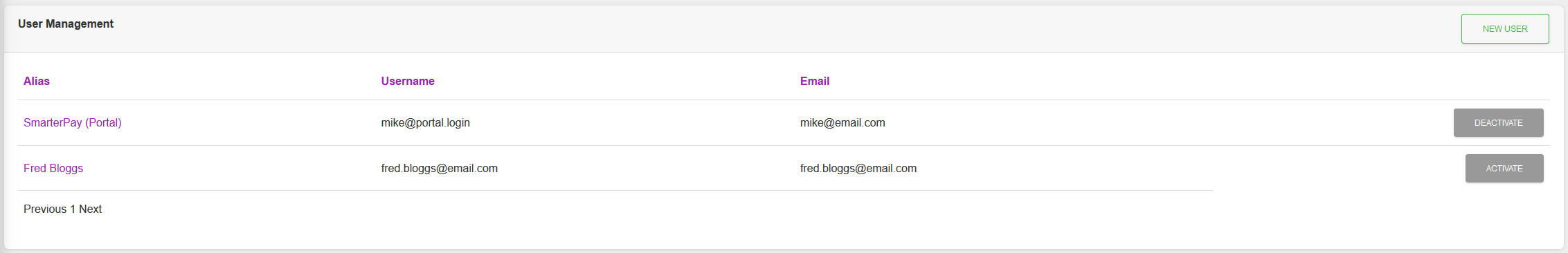
4.
Click the “NEW USER” button.
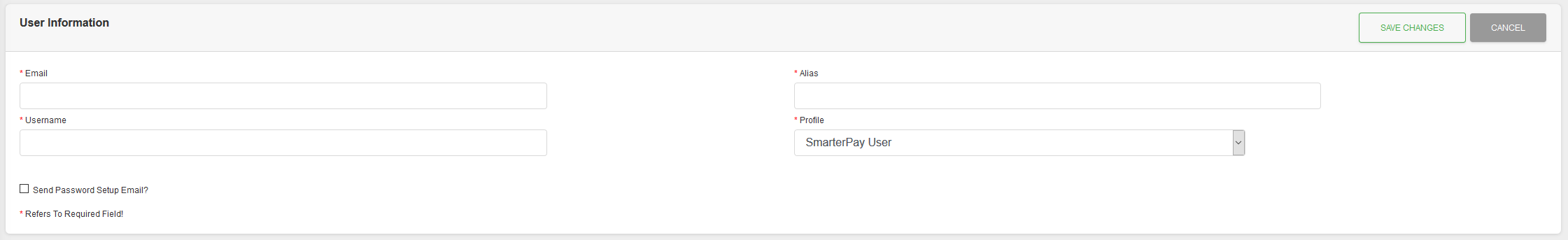
5.
Fill in the “Email”, “Alias”, “Username” fields, select the Profile (permission set) that you want the user to use and check/tick the “send Password Setup Email?” option.
For more details on the fields please see the Create / Edit View page.
6.
Click the “SAVE CHANGES” button.
An email will be sent out to the user giving details of their username and a link to set their password.