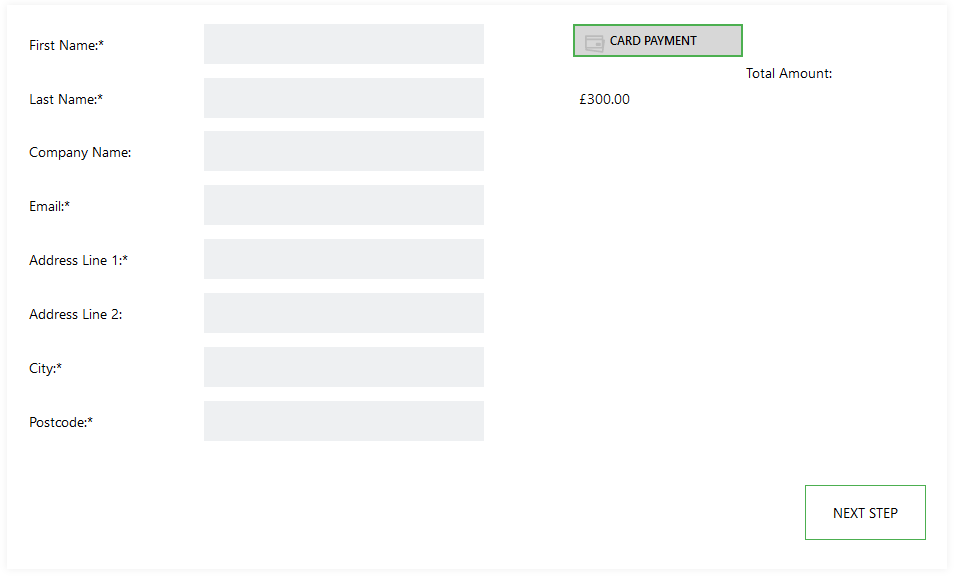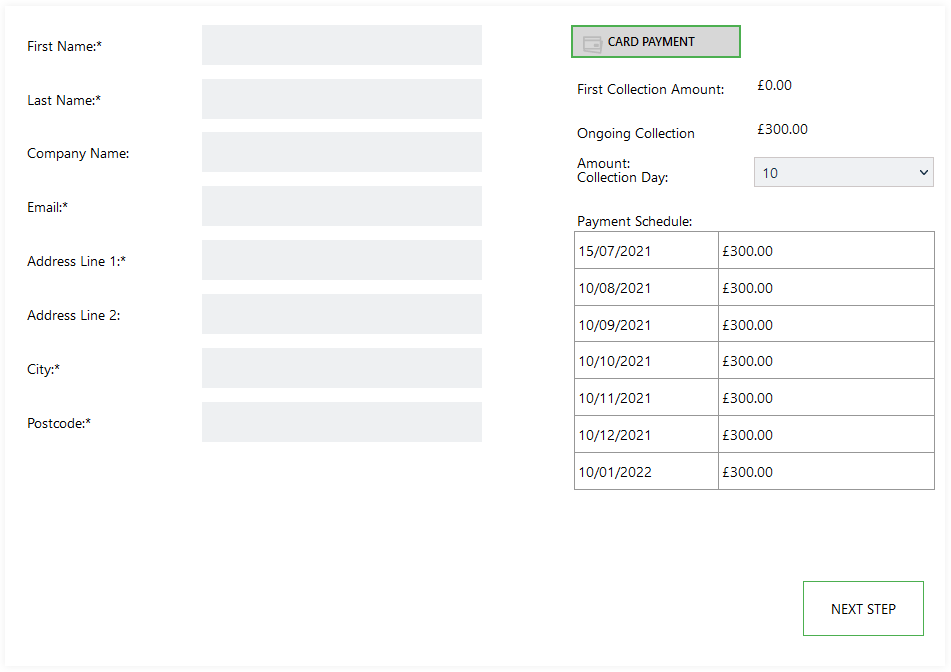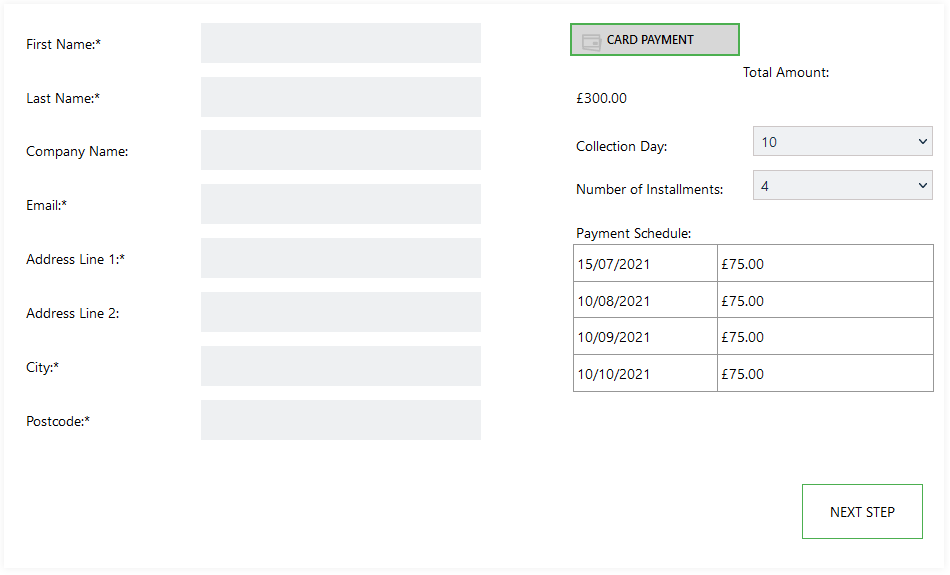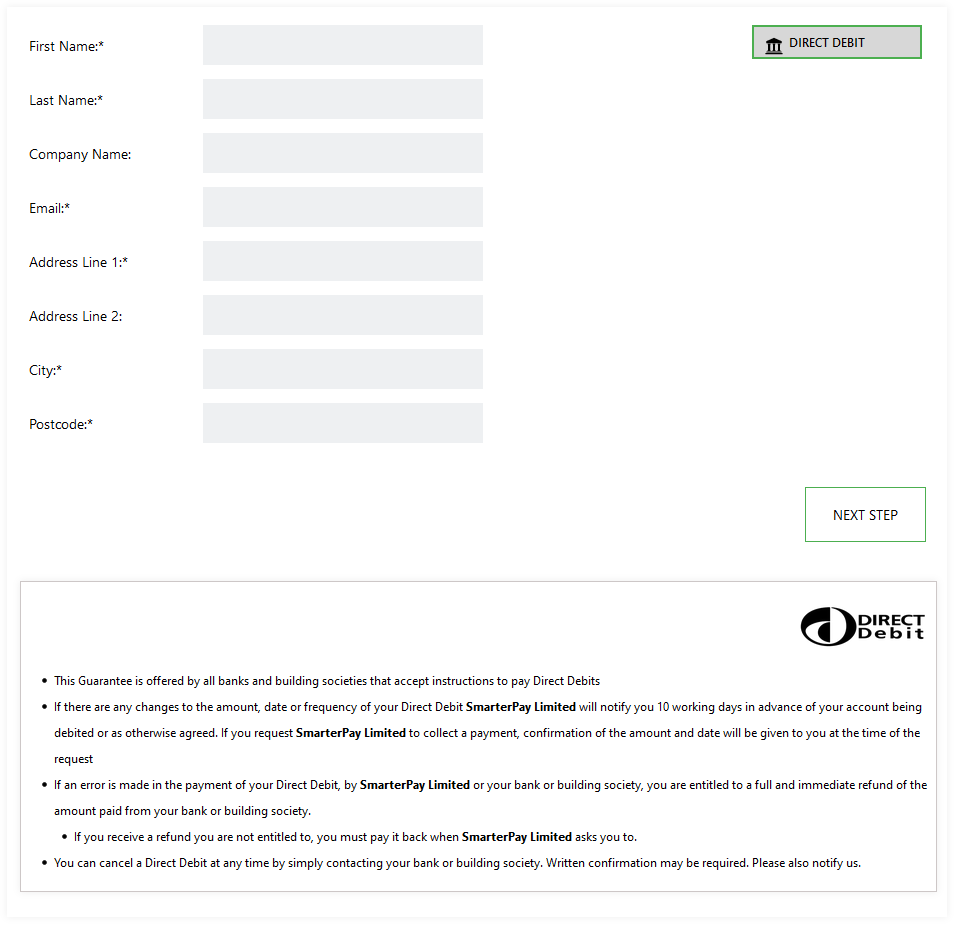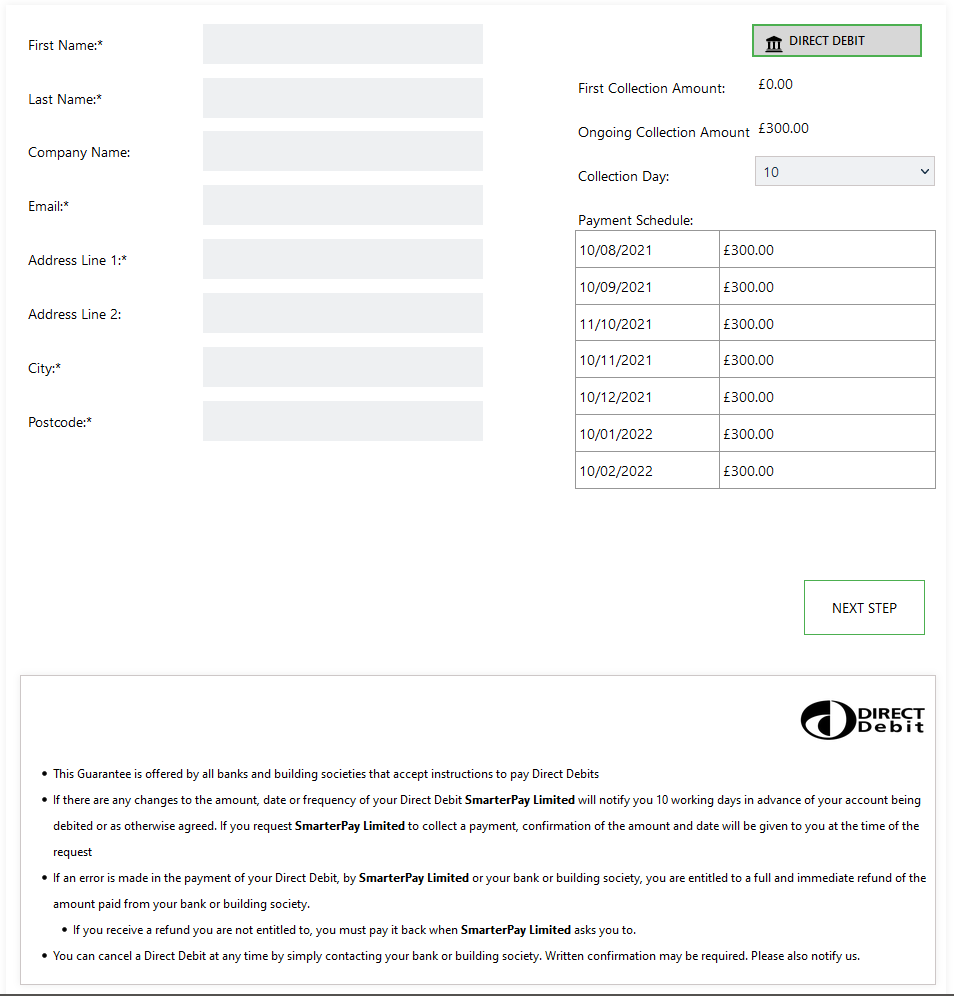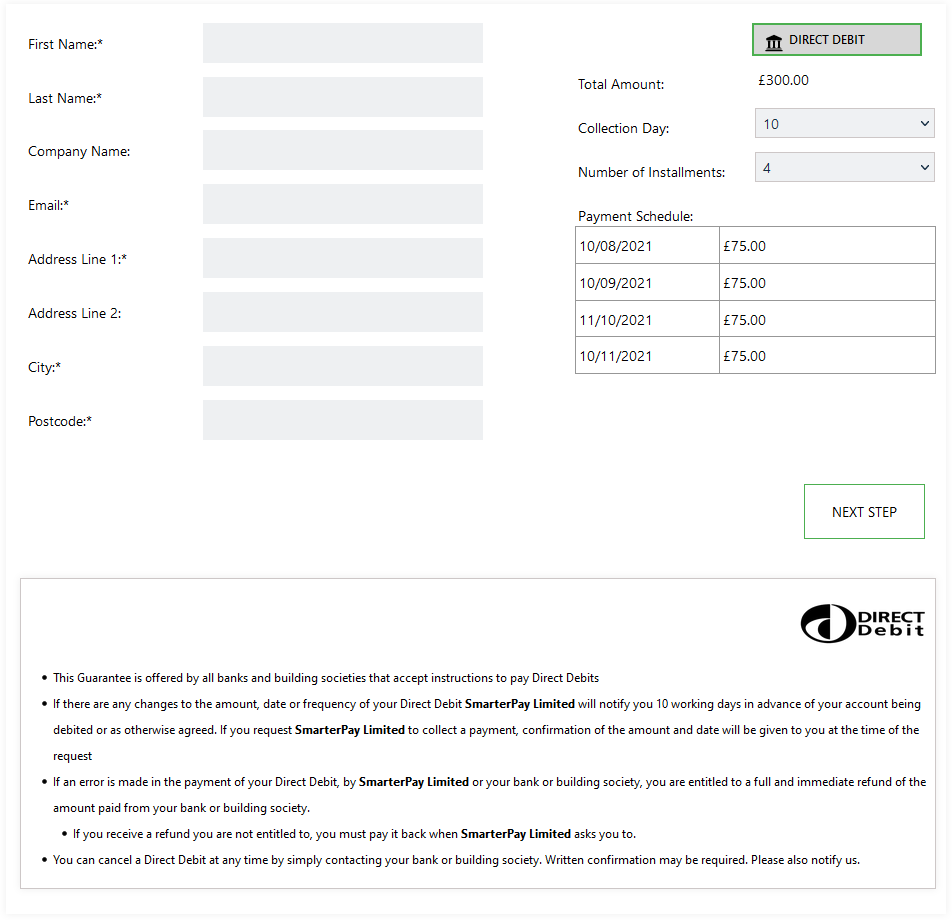Initial Screen (V1)
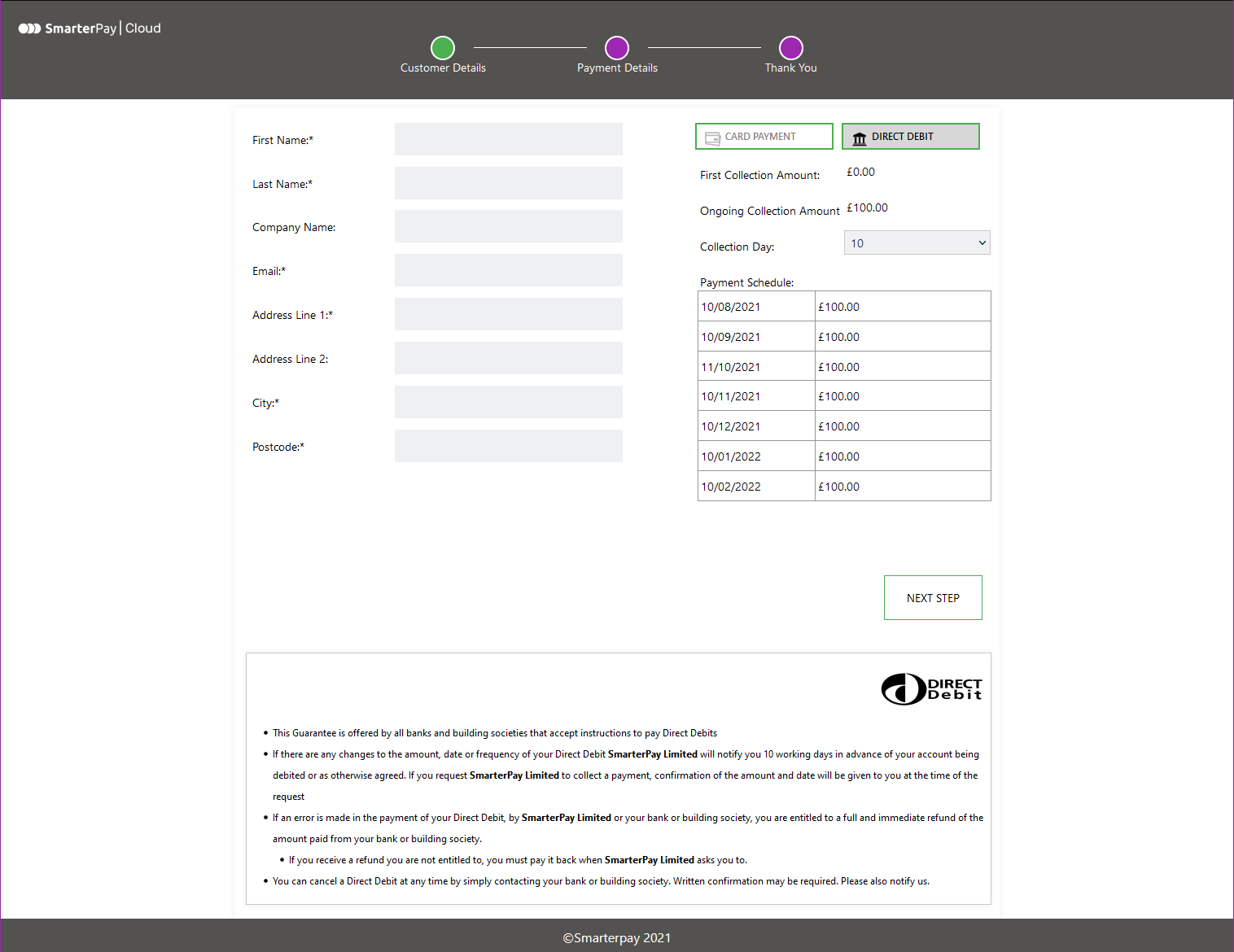
In order for the SmarterPay Cloud Ecommerce wizard (V1) to be used, a pre-generated link needs to be provided to the customer, or user, that needs access to it.
On clicking the link, usually sent via email, the customer will see the initial screen. The options on the screen, and the styling of the screen, are set in the Ecommerce Branding setup section of SmarterPay Cloud.
Please use the links below to show the wizard for each of the available options. The image next to the link shows an example of how the intial screen may look for that option.