Expired Password
These are the steps to take to reset your password if, after successfully entering your username, password and memorable word, your password has expired.
Step 1
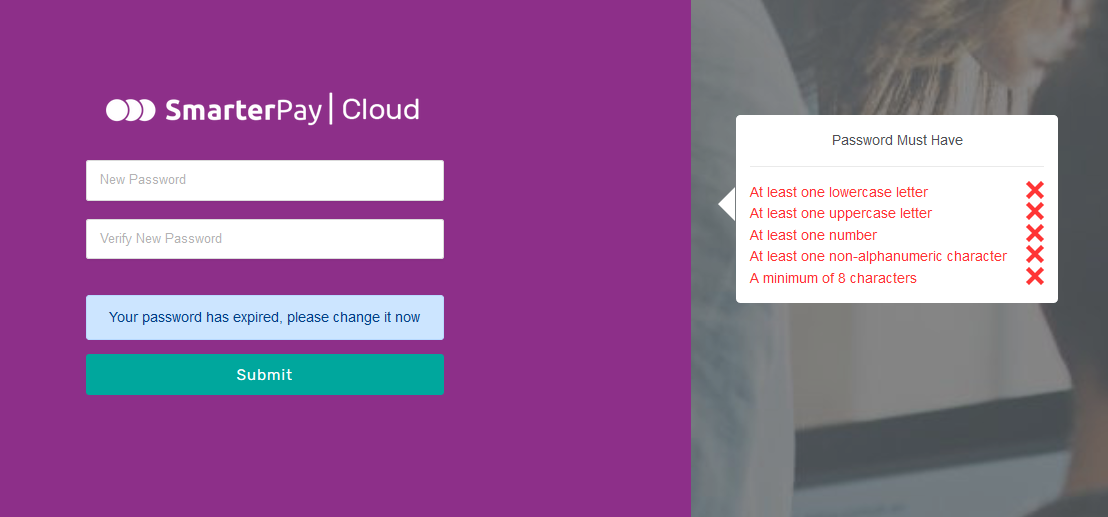
Enter your new password. Veryify your new password.
If your password meets the Password Policy then you can click the “Submit” button.
All items on the “Password Must Have” list need to be green, with a Tick, before you can proceed.
Step 2
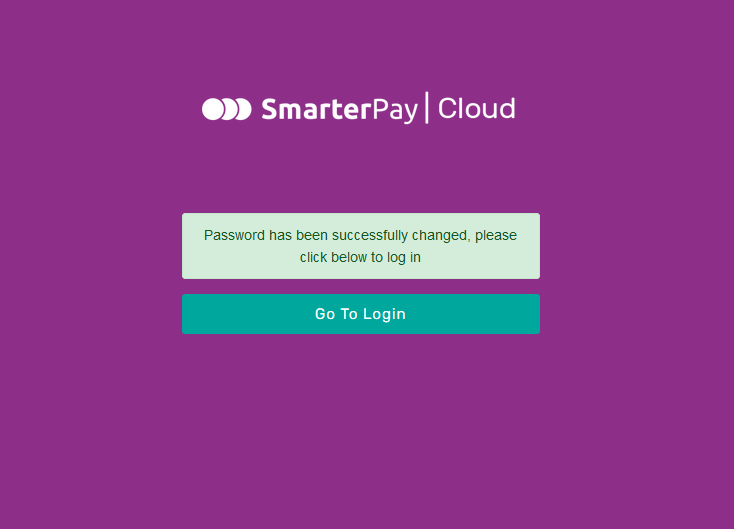
Your password has now been changed and you can use the “Go To Login” button to take you to the Login Page.