Password Reset
These are the steps to take to reset your password from the “User Settings” section of the “Settings Pages”.
Step 1
On the “User Settings” page Click the “PASSWORD RESET” button.
Step 2
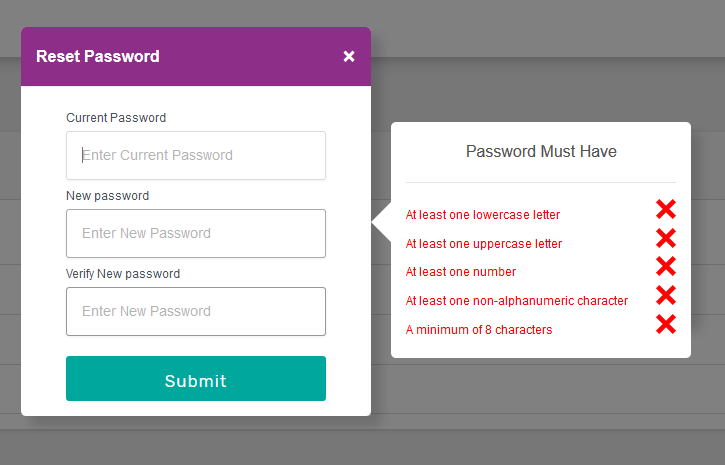
Enter your current password, new password and veryify your new password.
If your password meets the Password Policy then you can click the “Submit” button.
All items on the “Password Must Have” list need to be green, with a Tick, before you can proceed.
Step 3
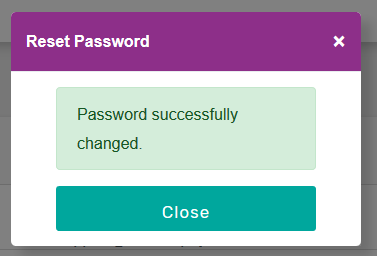
Your password has now been changed and you can use the “Close” button to close the dialogue box.