Detail View
The detail view is made up of the record's Details Tab and the Related Lists of associated records.
Details Tab
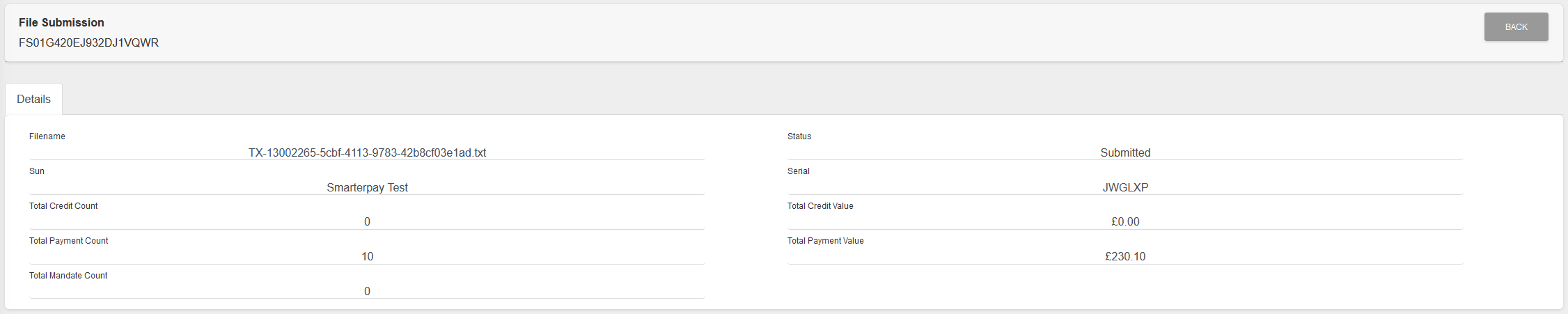
A submission, with a status of “submitted”, that has an input report in the related list, can be seen as a successful submission.
Submissions with errors, or warnings, will be shown with a status of “submitted with errors”, and will have an Input Report with an error and/or issue count.
The File Submission Lines, related list, will show statuses of the objects in the submission, and can be used alongside the Input report for more information an why submissions may have had errors and/or warnings.
Actions
Available actions, subject to permissions, are:
| Action | Description |
|---|---|
| “BACK” Button | Back to the File Submissions List. |
Related Lists
Input Report
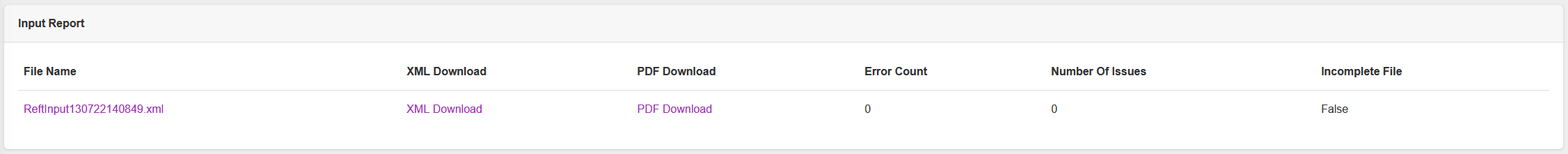
Actions
Available actions, subject to permissions, are:
| Action | Description |
|---|---|
| File Name Link | Clicking on this link will display the Bacs Report details. |
| “XML Download” Link | Clicking on this link will give the option to open or download the XML File. |
| “PDF Download” Link | Clicking on this link will give the option to open or download the PDF File. |
File Submission Lines
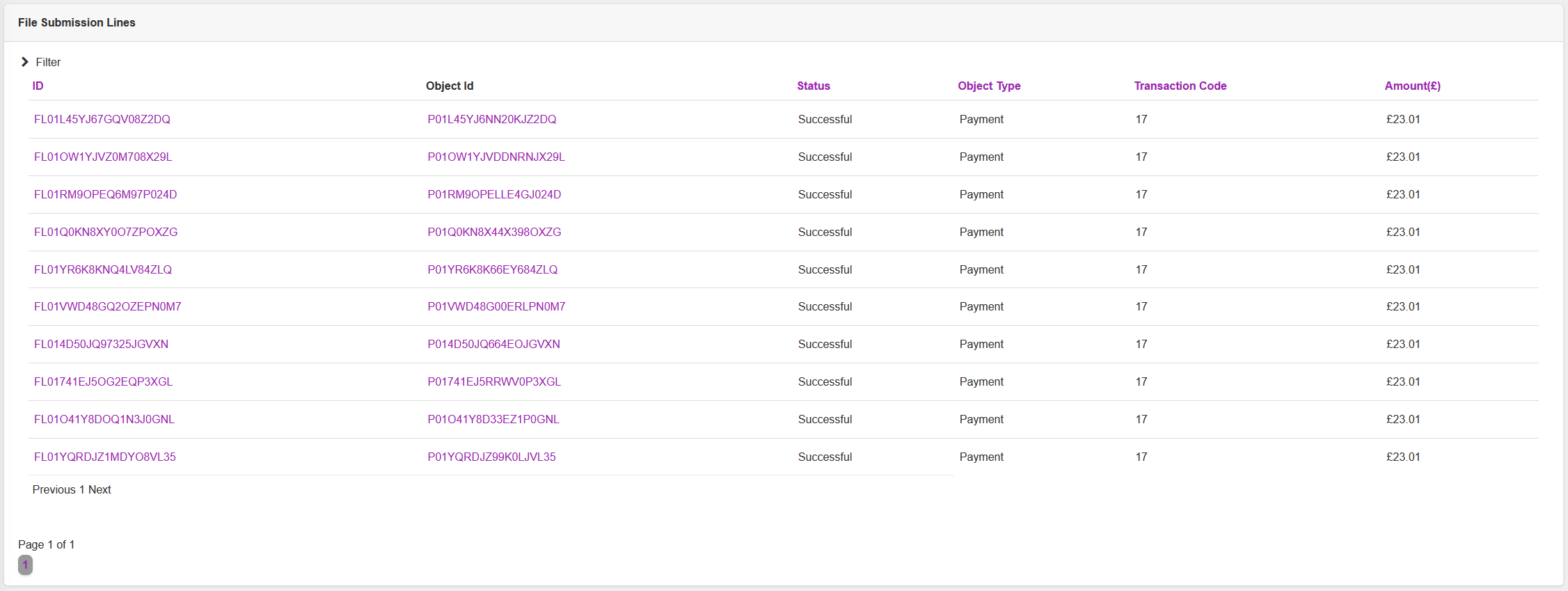
Actions
Available actions, subject to permissions, are:
| Action | Description |
|---|---|
| ID of the record | Clicking on the ID link will display the Submission Line details. |
| Object Id | Clicking on the Object Id link will display the Object (Credit, Mandate, Payment) details. |