SFTP File Submission Service
SmarterPay Cloud can monitor SFTP directories for uploaded files to Submit to BACS.
The directories to be monitored are set up in Import Profiles by selecting the Collection Type of “SFTP”.
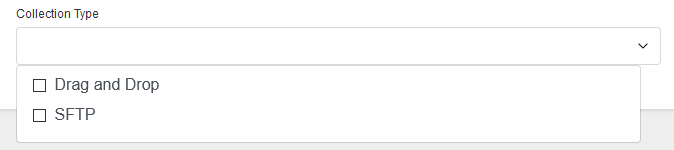
Once the Import Profile has been saved with “SFTP” selected, the system will create a directory using the Import Profile name.
NOTE: You will need SFTP access to SmarterPay Cloud to use this functionality. If you don not have SFTP details please speak to our Help Desk.
Files that get upload using this Service will be available to view and approve in the File Submissions area of the Portal.
As with the Manual File Submissions Process, a notification email will be sent to Approvers when:
- The file is uploaded and ready for Approval.
- The file has uploaded but contains errors that need attention.