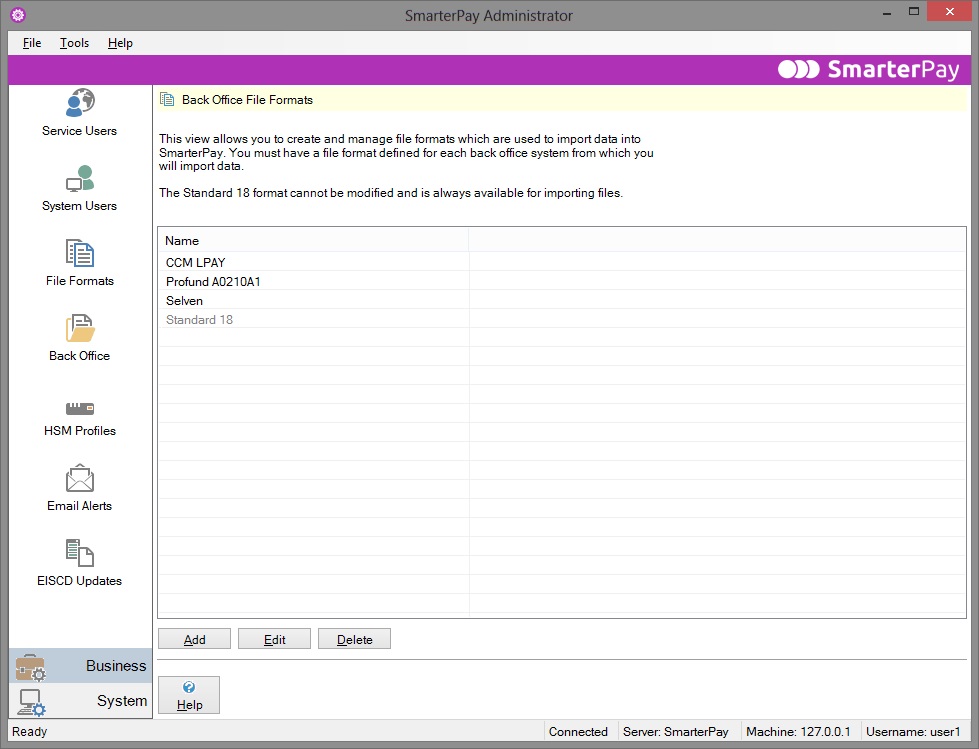File Formats
![]() Click on the File Formats icon to see the Back Office File Formats section of the Administrator.
Click on the File Formats icon to see the Back Office File Formats section of the Administrator.
This section of the Administrator allows you to create and manage file formats that are used to import data into the Bacs system. You must define a file format for each back office system from which you will import data. The only exception to this is the Standard 18 file format, which is already defined for you internally and cannot be edited. In addition, we have provided several other file formats which may be edited if necessary.
If you are using formats other than Standard 18, you should edit or check this section before you edit the Back Office section, so that the file formats defined here can be selected when you define import profiles in the Back Office section.
Actions
Available actions are:
| Action | Description |
|---|---|
| “Add” Button | Click to Add A New File Format. |
| “Edit” Button | Highlight a line and then click to Edit An Existing File Format. Double clicking on a File Format will also Edit it. |
| “Delete” Button | Highlight a line and then click to Delete A File Format. |