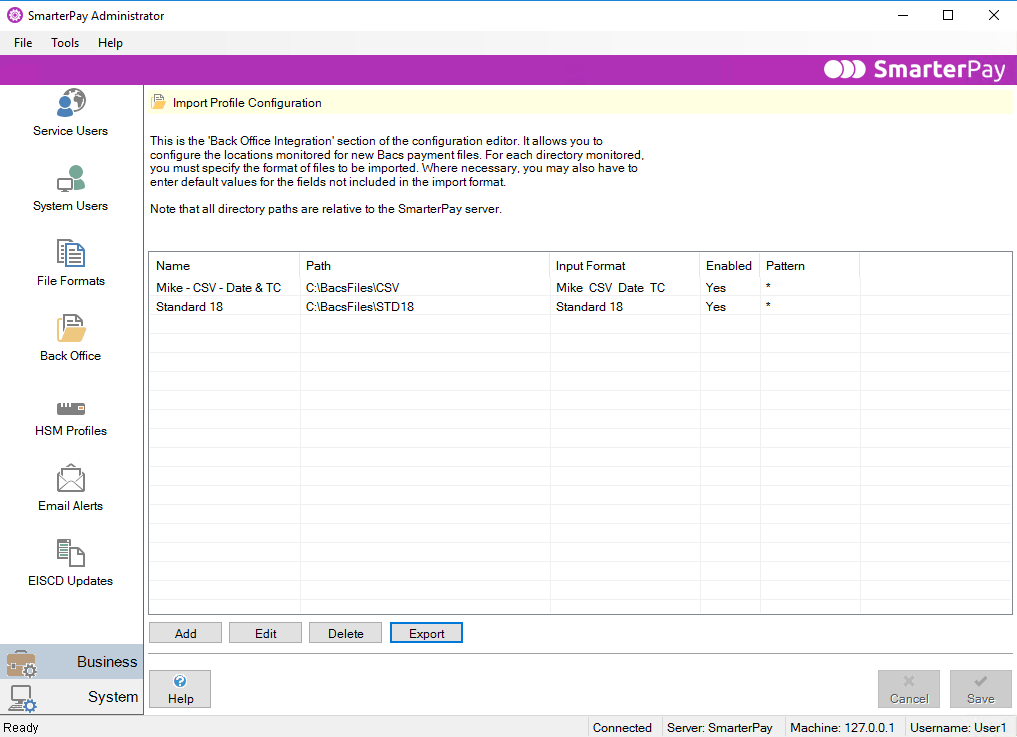Back Office
![]() Click on the Back Office icon to see the Back Office section of the Administrator.
Click on the Back Office icon to see the Back Office section of the Administrator.
This section of the Administrator allows you to configure the locations that will be monitored for new payment files.
Please note that all directories to be monitored must be accessible from the machine on which the SmarterPay server is installed. You must configure the File Formats section of the Administrator before you configure the Back Office section.
The Import Profile Configuration screen allows you to add, edit or delete import profiles, which will be used by SmarterPay to monitor locations from which to import payment files.
Actions
Available actions are:
| Action | Description |
|---|---|
| “Add” Button | Click to Add An Import Profile. |
| “Edit” Button | Highlight a line and then click to Edit An Import Profile. Double clicking on an Import Profile will also Edit it. |
| “Delete” Button | Highlight a line and then click to Delete An Import Profile. |
| “Export” Button | Click to Export a CSV list of Import Profiles. |