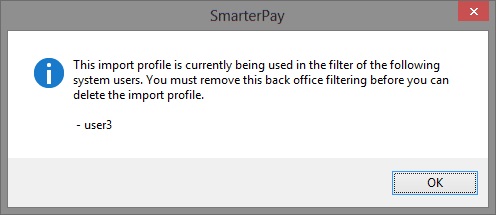Deleting An Import Profile
To delete an import profile, select the profile you want to delete and click the Delete button on this screen. You will see a message box asking if you are sure you want to delete this monitor directory. Click Yes to delete it from the list or No to keep it in the list.
If this import profile is being used in the back office profile filtering on a system user when you try and delete the import profile, you will see the following message:
The message displays a list of all the system users who currently have a back office profile filter setup to use this monitor directory. You must remove this filtering association before you can delete the import profile, please see the section Adding A System User for details on how to remove this filtering.